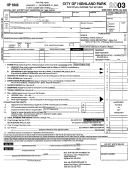PRIMARY SOCIAL SECURITY NUMBER
NAME(S)
SCHEDULE B RESIDENT BUSINESS INCOME WORKSHEET
Please attach all Federal schedules that are utilized below.
WORKSHEET
COLUMN G
COLUMN A
add columns
RESIDENT
A‐F and enter
RESIDENT INCOME STATEMENT
MUNICIPALITY
COLUMN B
COLUMN C
COLUMN D
COLUMN E
COLUMN F
total.
1 Municipality Name: Enter each community only once
Parma Heights
2 Enter Tax Rate for Municipality listed on line 1
3.00%
3 NET SCHEDULE C INCOME (LOSS)
4 NET SCHEDULE E INCOME (LOSS)
5 Net Partnership/ S Corporation (Ohio) Income (Loss)
6 OTHER BUSINESS / FORM 1099 INCOME
7 TOTAL INCOME (Loss): Add lines 3, 4, 5 & 6.
8 PRIOR YEAR NOL Carry Forward: (enter as a negative)
9 Add Lines 7 and 8
10 If line 9 is a positive amount enter here.
11 Current Year Loss : if Line 7 is a negative enter here.
RESIDENT TAX CALCULATION
ALLOCATION PERCENT FOR Parma Heights: Divide Line 10 of this
12
column by Column G line 10. Enter as a %.
%
%
%
%
%
%
Parma Heights TAXABLE INCOME: If Column A line 10 is positive,
13
enter in Column A line 13. If Column B ‐ F line 7 is positive, enter
on line 13 of the corresponding column.
ALLOCATION OF CURRENT YEAR LOSS TO Parma Heights:
Multiply Column G line 11 by the line 12 percentage and enter
14
here
Parma Heights CARRY FORWARD TO 2017: Add lines 13 and 14.
If negative amount in Column G enter $0 on Line 4 and Line 9a
15
on Page 1. STOP Here!
16 INCOME TAXABLE BY Parma Heights: Add lines 13 and 14. If
positive amount in Column G enter amount on Line 4 on Page 1.
TAX CREDIT CALCULATION
Multiply line 16 by Parma Heights 3.00% tax rate (Column A Line
17
2)
18
Enter amount from CREDIT WORKSHEET (below) line 5
19 Partner/Shareholder's distributive share of taxes paid by the
business entity to the Parma Heights. Not to exceed line 17.
20 Multiply line18 by Parma Heights credit and enter here.
21 TAX Credits: Add lines 19 or 20, enter on Line 9a on Page 1.
CREDIT WORKSHEET
COLUMN A
COLUMN B
COLUMN C
COLUMN D
COLUMN E
COLUMN F
The amount of tax withheld or paid to the municipality where
the net profit/business income was earned or apportioned.
1
Include the Partner/Shareholder's distributive share of taxes
paid by the business entity.
The amount of net profit and other nonwage income actually
2
subject to tax by the municipality in which the net
profit/business income was earned or apportioned (Line 10)
multiplied by that municipality’s tax rate;
The amount of net profit/business income actually subject to
tax (Line 16) by Parma Heights multiplied by the Parma Heights
3
3.0% tax rate.
The amount of net profit/business income actually subject to
tax (Line 16) by Parma Heights multiplied by the workplace
4
municipality’s tax rate.
Compare the amounts on lines 1 through 4 and enter the
5
smallest amount
 1
1 2
2