632, Page 2
INSTRUCTIONS. Read carefully to obtain directions for the allocation of your personal property to Sections A - N.
All Tangible Personal Property in your possession at this location, including fully depreciated and expensed assets, must be reported in one of the
Sections A through N. If you had "Move-Ins" of used property, you must also complete Form 3966, 2017 Taxpayer Report of Personal Property
"Move-Ins" Occurring During 2016. "Move-Ins" are items of assessable personal property (hereafter referred to as "property") that were not assessed in
this city or township in 2016, including (1) purchases of used property, (2) used property you moved in from a location outside this city or township, (3)
property that was exempt in 2016 (such as exempt Industrial Facilities Tax property), and (4) property that you mistakenly omitted from your statement
in 2016. "Move-Ins" DO NOT include property that has been moved from another location WITHIN this city or township or that was assessed to another
taxpayer within this city or township in 2016 (i.e., property reported by a previous owner or previously leased property reported by the lessor in 2016).
All "Move-Ins" must be reported on this page 2 and on Form 3966. Do not report 2016 acquisitions of new property on Form 3966.
Did you have "move-ins"?
Yes
No
SECTION A:
Assessor
SECTION D: Including Office,
Assessor
Including Furniture and Fixtures
Calculations
Electronic, Video and Testing Equipment
Calculations
2016
.91
2016
.84
2015
.80
2015
.64
2014
.69
2014
.55
2013
.61
2013
.49
2012
.53
2012
.44
2011
.47
2011
.41
2010
.42
2010
.38
2009
.37
2009
.35
2008
.33
2008
.33
2007
.29
2007
.31
2006
.27
2006
.29
2005
.24
.28
2005
2004
.22
2004
.26
2003
.19
2003
.25
2002
.12
2002
.17
Prior
.12
.17
Prior
TOTALS
A1
A2
TOTALS
D1
D2
SECTION B:
Assessor
Including Machinery and Equipment
Calculations
SECTION E: Including Consumer
Assessor
Coin Operated Equipment
Calculations
2016
.89
.92
2016
2015
.76
2015
.85
2014
.67
2014
.77
2013
.60
2013
.69
2012
.54
.61
2012
2011
.49
2011
.54
2010
.45
2010
.46
2009
.42
2009
.38
2008
.38
2008
.30
.36
2007
2007
.23
2006
.33
2006
.15
2005
.31
Prior
.15
2004
.29
.28
2003
TOTALS
E1
E2
2002
.23
Prior
.23
SECTION F:
Assessor
Including Computer Equipment
Calculations
TOTALS
B1
B2
2016
.60
2015
SECTION C:
Assessor
.44
Including Rental Videotapes and Games
Calculations
2014
.32
.76
2016
2013
.24
.53
2015
2012
.19
.29
2014
2011
.15
.05
2013
2010
.08
.05
Prior
Prior
.08
TOTALS
TOTALS
C1
C2
F1
F2
COST GRAND TOTAL (for page 2)
TRUE CASH VALUE GRAND TOTAL (for page 2)
TAXPAYER: Add totals from cost columns
ASSESSOR: Add True Cash Value totals
of Sections A-F (A1-F1). Enter grand total
from Sections A-F (A2-F2). Enter grand
$
$
here and carry to line 9a, page 1.
total here and carry to line 9b, page 1.
 1
1 2
2 3
3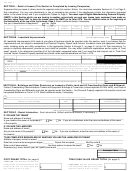 4
4








