Form 602-Es - Worksheet/corporate Estimated Tax - 2016
ADVERTISEMENT
State of Georgia Department of Revenue
KEEP THESE INSTRUCTIONS AND WORKSHEET WITH YOUR RECORDS
Instructions
1. Download (free) the latest version of Adobe Reader.
2. Complete the worksheet below to automatically create your payment voucher.
3. Click the “Print” button to print a completed 602 ES payment voucher.
4. Sign and date the payment voucher.
5. Cut the payment voucher along the dotted line and mail the voucher and your payment only to
the address on the voucher.
DO NOT fold, staple or paper clip items being mailed.
DO NOT mail in the worksheet, keep this for your records.
602-ES Worksheet
1. FEI Number:
2. Telephone:
3. Business Name:
4. Street Address Line 1:
5. Street Address Line 2:
6. City:
7. State:
8. Zip:
-
9. Check If:
Tax Year Change:
Address Change:
Name Change:
Estimated Corporate Tax
10. Calendar/Fiscal Year Beginning (
) .............................................
mm/dd/yyyy
11. Calendar/Fiscal Year Ending ......................................................................
Select
12. Tax Year ........................................................................................................
Select
13. Payment due on ............................................................................................
Select
14. Enter payment amount ..................................................................................
Print
Clear
ADVERTISEMENT
0 votes
Related Articles
Related forms
Related Categories
Parent category: Financial
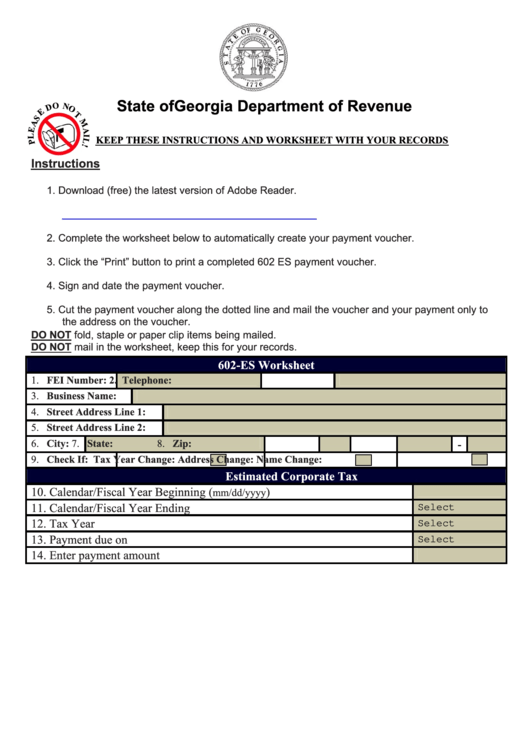 1
1 2
2








