Tax Form 9779 With Instructions (2007)
ADVERTISEMENT
Tax Form 9779 with Instructions
(OMB 1545-1467)
Department of the Treasury
Business Enrollment Form for EFTPS –
This form contains instructions to complete the Electronic Federal Tax Payment System
(EFTPS) Enrollment Form for Business Taxpayers. It is to be used either for initial enrollment in the system or to add financial institution information. If you wish to
use multiple accounts in one financial institution, or accounts in multiple financial institutions, you will need to provide multiple copies of the enrollment form.
For questions regarding EFTPS or this Enrollment Form please call:
EFTPS Customer Service
1-800-555-4477
For TDD (hearing impaired) support
1-800-733-4829
Visit our web site at
to enroll online.
en español
1-800-244-4829
24 hours a day, 7 days a week
➪
When your form is completed, please mail to:
EFTPS Enrollment Processing Center
P.O. Box 173788
Denver, Colorado 80217-3788
You should receive your Confirmation/Update Form and instructions on using EFTPS approximately two to four weeks after we receive your Enrollment Form.
MARKING EXAMPLE:
INSTRUCTIONS
Marking Instructions: • Use black or blue ink only.
• Please print legibly. Use one character per block. Use
1. Employer Identification Number
I A
5 2 4 7 1
(EIN). Enter your nine-digit Employer
only capital letters. Keep all printing within the boxes.
Identification Number. Enter the EIN on
• Do not make any stray marks on this form.
State
Zip Code
the back of the form in the upper right
corner as well.
Taxpayer Information
Note to Sole Proprietors: if you are a
1. Employer Identification Number (EIN) – (Please enter EIN on reverse side also.)
Sole Proprietor business, without
employees, you need to enroll as an
Individual (Tax Form 9783) and use your
Social Security Number as your Taxpayer
Identification Number.
2. Business Taxpayer Name:
2. Business Taxpayer Name. Print your
business name exactly as it appears on
the tax return. Sole Proprietors should
3. Business Street Address:
use the individual owners name rather
than the DBA name. The only valid
characters are A-Z, 0-9, -, &, and blank.
3. Business Address. This address
City:
State:
ZIP Code:
should be the address as it appears on
the business tax return.
✍
Note: If the address has been
International: Province, Country, and Postal Code:
pre-printed and is incorrect, it can
only be changed by submitting an
IRS Change of Address (Form 8822)
to the Internal Revenue Service. The
address on your EFTPS enrollment
Contact Information
will automatically be updated when
Form 8822 is submitted. See the
4. Primary Contact Name:
back of Form 8822 to determine
where the form should be mailed.
5. Primary Contact Mailing Street Address (if different from #3 above):
4. Primary Contact Name. Print the
name of a person, company, or third
party who can be contacted in the event
City:
State:
Zip Code:
questions arise regarding this enrollment
or tax payments. All EFTPS mailings will
be sent to your primary contact.
International: Province, Country, and Postal Code:
5-6. Primary Contact Mailing Address
and Phone Number (if different from #3
above). You need not complete the
6. Primary Contact Phone Number:
address area if your contact’s address is
US
Area Code
International
Country Code
City Code
the same as the business address. If an
address is provided here, it will be used
011-
to mail confirmation materials and
instruction booklets.
7. Primary Contact E-mail Address (use as many spaces as needed up to 60):
7. Primary contact E-mail Address.
(optional)
(over)
ADVERTISEMENT
0 votes
Related Articles
Related forms
Related Categories
Parent category: Legal
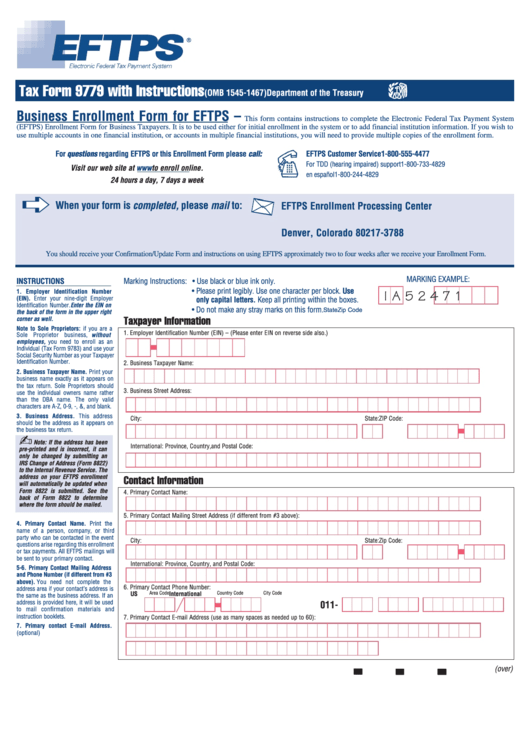 1
1 2
2








