Request For Testing Benefits Form
Download a blank fillable Request For Testing Benefits Form in PDF format just by clicking the "DOWNLOAD PDF" button.
Open the file in any PDF-viewing software. Adobe Reader or any alternative for Windows or MacOS are required to access and complete fillable content.
Complete Request For Testing Benefits Form with your personal data - all interactive fields are highlighted in places where you should type, access drop-down lists or select multiple-choice options.
Some fillable PDF-files have the option of saving the completed form that contains your own data for later use or sending it out straight away.
ADVERTISEMENT
Testing Benefits
Filing Instructions
Save Time and Paper - File Your Claim Online!
We offer two ways to file your testing expense claim: online or by mail/fax.
How to File Online:
1.
Login to your secured Online Service Center (OSC) account at
2.
From the “My Claims” tab, click “File a Claim” to get started.
3.
Conveniently upload the bill, receipt, or evidence which includes the name of the test and the date of service.
4.
Follow step-by-step instructions to complete your online claim filing process.
5.
Check the status of your claim by selecting the “My Claims” tab at the top of the screen!
How to File by Mail or Fax:
1.
Complete the Statement of Insured.
2.
Attach copies of the bill, receipt, or evidence which includes the name of the test and the date of service.
3.
Mail the completed forms to American Fidelity at the address listed above.
4.
If you wish to fax your completed forms, please fax to 800-818-3453.
Whether completing this claim online or with the below packet, all portions must be completed to avoid undue delay in process-
ing claimant’s request for benefits. If you have any questions regarding completion of this form please call:
Toll Free: 800-662-1113
Local: 405-523-5025
Educational Services Division
Benefits Department
P.O. Box 25160
Oklahoma City, Oklahoma 73125-0160
BN-708-0315(AFES)
ADVERTISEMENT
0 votes
Related Articles
Related forms
Related Categories
Parent category: Business
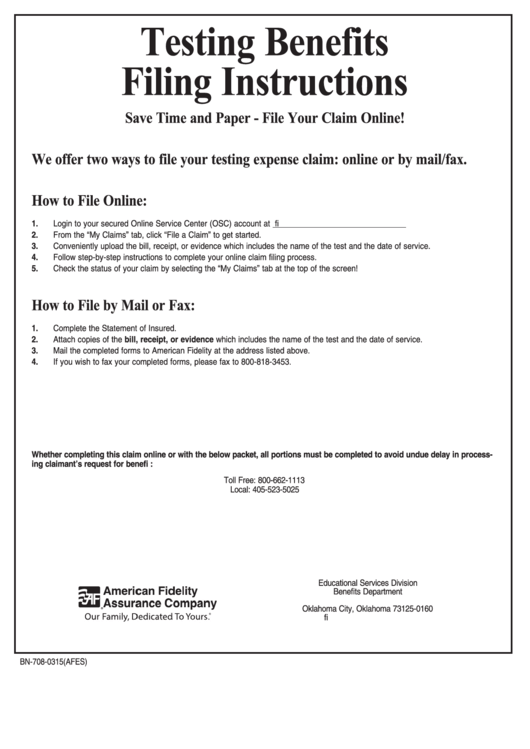 1
1 2
2








