Reset Form
Michigan Department of Treasury
Account No.
163 (Rev. 10-07)
Check this box if you have not
Notice of Change or Discontinuance
received a current set of SUW forms.
LEGAL BUSINESS NAME AND ADDRESS
MAILING NAME AND ADDRESS
CHANGE OUR LEGAL BUSINESS NAME AND ADDRESS TO:
CHANGE OUR MAILING NAME AND ADDRESS TO:
(If P.O. Box No., you must include street address)
All filers, including EFT Filers, are required to file a paper annual return.
Use only if you discontinued or made changes to your business. Complete below and mail this form
to: Michigan Department of Treasury, Registration Unit, P.O. Box 30778, Lansing, MI 48909-8278
Form 163, Page 2
The following information is requested to complete the change or discontinuance of your business. Complete all that apply.
1.
Enter the correct Federal Employer Identification Number: _____________________________________
The business was changed to a:
LLC
Ltd. Partnership
Sole Proprietorship
Corporation
Partnership
2. Enter the discontinuance date of your business: ______________________________________________
Enter on page 1 of this form your contact address after the discontinuance or sale of your business.
Enter the date on which part or all (circle one) of the business was sold: ___________________________
Enter the buyer's name and address: ______________________________________________________
3. From the following list, check the appropriate box to add or delete a tax or license from your registration (check all that apply):
ADD DEL
ADD DEL
ADD DEL
Sales Tax
Motor Carrier License
Gasoline Wholesaler's License
Use Tax
Diesel Dealer License
Motor Fuel Tax License or Exempt. Certificate
Michigan Business Tax
LPG Dealer License
Tobacco Products Tax License
Income Tax Withholding **
** To add withholding, complete the appropriate application available at
4. Enter the correct corporate name on page 1 of this form if it is different than the name listed.
5. If you are a seasonal business, enter the months your business is open:_____________________________
6. Attach to this form additional information explaining other changes (i.e. mergers, etc) to your business.
7. Enter the effective date for the changes provided: ______________________________________________
Preparer's Signature
Preparer's Telephone Number
Date
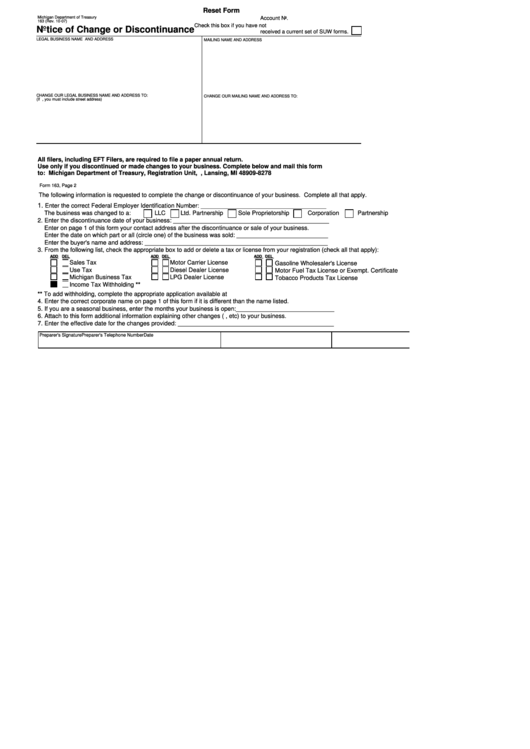 1
1








