Form Pv50 - Preparer'S Paper-Filing Fee Payment
ADVERTISEMENT
Preparer’s Paper-filing Fee Payment
• If you use your Social Security
Pay by check
Pay electronically
number, select “preparer paper-filing
Complete the payment voucher below.
When you pay electronically using e-FILE
fee.”
Minnesota, there is no paper voucher or
Use your identifying number (Minnesota
Enter the requested information when
form to send with your payment, there’s
tax ID or Social Security number) that you
prompted. When your transaction is
no registration and it’s free.
provide in the preparer information area on
successfully completed, you will be given
the returns you prepare. If you provide your
The information you’ll be prompted
a confirmation number and a date/time
PTIN on the returns, you must use your
to enter are:
stamp. Be sure to print and save the
Social Security number to pay your paper-
• your identifying number (Minnesota
confirmation page and keep it with your
filing fees.
tax ID or Social Security number) that
records.
Detach the voucher, and mail it with your
you provide in the preparer informa-
To pay by phone. If you don’t have
check or money order to the address
tion area on the returns you prepare.
access to the Internet, call e-FILE Minne-
provided on the voucher.
If you provide your PTIN on the
sota at 1-800-570-3329 and enter your
returns, you must use your Social
identifying number.
Security number to pay your paper-
filing fees.
• If you use your Minnesota tax ID
number, enter your password, which
• the 4-digit calendar year for which you
you’ll create the first time you use the
are making the payment, and
system. Select “make a payment only”
• your payment and banking informa-
and then select “preparer paper-filing
tion (routing and account numbers).
fee.”
To pay over the Internet. Go to
• If you use your Social Security
and click on the
number, select “preparer paper-filing
e-FILE Minnesota logo. Enter your
fee.”
identifying number.
Enter the requested information when
• If you use your Minnesota tax ID
prompted. When your transaction is
number, enter your password, which
successfully completed, you will be given
you’ll create the first time you use the
a confirmation number and a date/time
system. Select “make a payment only.”
stamp. Be sure to record this information
Then, under the unregistered drop-
and keep it with your records.
down box, select “preparer paper-filing
fee.”
Detach here before mailing.
Rev. 12/03
2003
PV50
107
Minnesota tax ID or
Preparer’s Paper-Filing Fee Payment
Soc. Sec. number
Preparer’s first name and initial
Last name
Business name (if applicable)
Address
Calendar year
City
State
Zip code
Make check payable to Minnesota Revenue and mail to:
AMOUNT
00
Minnesota Revenue, Mail Station 0090, St. Paul, MN 55146--0090
OF CHECK
ADVERTISEMENT
0 votes
Related Articles
Related forms
Related Categories
Parent category: Financial
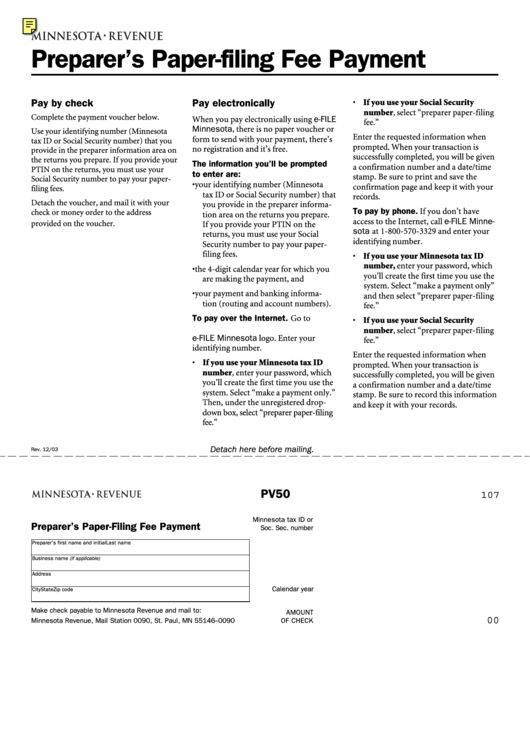 1
1








