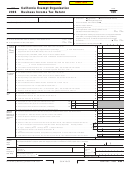Print and Reset Form
Reset Form
Add-On Taxes or Recapture of Tax. See instructions.
Schedule K
¼
1
Interest computation under the look-back method for completed long-term contracts. Attach form FTB 3834 . . . . . . . . . . . . . .
1
¼
2
Interest on tax attributable to installment: a Sales of certain timeshares or residential lots . . . . . . . . . . . . . . . . . . . . . . . . . . . .
2a
¼
b Method for non-dealer installment obligations . . . . . . . . . . . . . . . . . . . . . . . . . . .
2b
¼
3
IRC Section 197(f)(9)(B)(ii) election to recognize gain on the disposition of intangibles . . . . . . . . . . . . . . . . . . . . . . . . . . . . . . . .
3
¼
4
Credit recapture. Credit name___________________________________________ . . . . . . . . . . . . . . . . . . . . . . . . . . . . . . .
4
¼
5
Total. Combine the amounts on line 1 through line 4. See instructions . . . . . . . . . . . . . . . . . . . . . . . . . . . . . . . . . . . . . . . . . . . . .
5
Apportionment Formula Worksheet
Schedule R
Use only for unrelated trade or business amounts
(a) Total within and
(b) Total within California (c) Percent within
outside California
California (b) ÷ (a)
1
Property factor: See instructions . . . . . . . . . . . . . . . . . . . . . . . . . . . . . . . . . . . . . . . . . . . .
2
Payroll factor: Wages and other compensation of employees . . . . . . . . . . . . . . . . . . . . . .
3
Sales factor: Gross sales and/or receipts less returns and allowances . . . . . . . . . . . . . . .
1 2 3 4 5 6 7 8 9 0 1 2 3 4 5 6 7 8 9 0 1 2 3 4 5 6 7 8
1 2 3 4 5 6 7 8 9 0 1 2 3 4 5 6 7 8 9 0 1 2 3 4 5 6 7 8
1 2 3 4 5 6 7 8 9 0 1 2 3 4 5 6 7 8 9 0 1 2 3 4 5 6 7 8
1 2 3 4 5 6 7 8 9 0 1 2 3 4 5 6 7 8 9 0 1 2 3 4 5 6 7 8
4
Multiply the factor on line 3, column (c) by 2 . . . . . . . . . . . . . . . . . . . . . . . . . . . . . . . . . . .
1 2 3 4 5 6 7 8 9 0 1 2 3 4 5 6 7 8 9 0 1 2 3 4 5 6 7 8
1 2 3 4 5 6 7 8 9 0 1 2 3 4 5 6 7 8 9 0 1 2 3 4 5 6 7 8
1 2 3 4 5 6 7 8 9 0 1 2 3 4 5 6 7 8 9 0 1 2 3 4 5 6 7 8
1 2 3 4 5 6 7 8 9 0 1 2 3 4 5 6 7 8 9 0 1 2 3 4 5 6 7 8
1 2 3 4 5 6 7 8 9 0 1 2 3 4 5 6 7 8 9 0 1 2 3 4 5 6 7 8
5
Total percentage: Add the percentages in column (c) line 1, line 2, and line 4 . . . . . . . . .
1 2 3 4 5 6 7 8 9 0 1 2 3 4 5 6 7 8 9 0 1 2 3 4 5 6 7 8
1 2 3 4 5 6 7 8 9 0 1 2 3 4 5 6 7 8 9 0 1 2 3 4 5 6 7 8
1 2 3 4 5 6 7 8 9 0 1 2 3 4 5 6 7 8 9 0 1 2 3 4 5 6 7 8
1 2 3 4 5 6 7 8 9 0 1 2 3 4 5 6 7 8 9 0 1 2 3 4 5 6 7 8
1 2 3 4 5 6 7 8 9 0 1 2 3 4 5 6 7 8 9 0 1 2 3 4 5 6 7 8
6
Average apportionment percentage: Divide the factor on line 5 by 4 and enter the
1 2 3 4 5 6 7 8 9 0 1 2 3 4 5 6 7 8 9 0 1 2 3 4 5 6 7 8
1 2 3 4 5 6 7 8 9 0 1 2 3 4 5 6 7 8 9 0 1 2 3 4 5 6 7 8
result here and on Form 109, Side 1, line 2. See instructions for exceptions . . . . . . . . . . .
1 2 3 4 5 6 7 8 9 0 1 2 3 4 5 6 7 8 9 0 1 2 3 4 5 6 7 8
10904503
Form 109
2004 Side 5
C1
 1
1 2
2 3
3 4
4 5
5