Instructions For Completing Form Fst-2 - Georgia Department Of Revenue - 2008
ADVERTISEMENT
INSTRUCTIONS FOR COMPLETING FORM FST-2
The “floor stock” (inventory) will be used to derive your Taxable Local Prepaid Sales Amount. This amount will
need to be added with your other sales to create your Total Sales (Line 1 of Form ST-3) for December 2007.
The following instructions explain how to complete Form FST-2 and how the sale will be added to Form ST-3
Sales & Use Tax Return.
1. Enter the December 31, 2007 closing day inventory for each applicable motor fuel type for on-
highway use in the “Inventory” column. This number should be entered in gallons.
2. Multiply the inventory by the Average Retail Sales Price and enter this amount in the “Taxable
Sales Amount” column.
3. Sum the “Taxable Sales Amount” and enter this amount on the “Total Taxable Prepaid Local
Sales Amount” line. This is the total taxable amount subject to the Prepaid Local Sales Tax on
your inventory.
4. Add your total taxable local prepaid sales amount to the total of all other sales (i.e. eligible food
sales, lottery, prepaid phone cards, and all motor fuel sales from December 1, 2007 through
December 31, 2007, etc.). Enter the total on Line 1 “Total Sales” of the Form ST-3 for December
2007.
5. Complete Form ST-3 in its entirety. Be sure to add the “Total Taxable Prepaid Local Sales
Amount” with the other local sales to the appropriate local distribution. This amount will also
need to be added to any other State exempt sales in Part C of Form ST-3.
Submit Form ST-3 and Form FST-2 with the tax due no later than January 20, 2008 (the due date of the December
2007 return). Both forms must be filed and submitted together to ensure accurate processing. Forms and
payments received after January 20, 2008 are subject to late filing and payment penalties as well as interest.
Representatives of the Georgia Department of Revenue are available to assist you with completing this form.
Please contact the Taxpayer Services Division at 404-417-6601 or via e-mail to taxpayer.services@dor.ga.gov for
additional information or assistance. You may also visit one of our regional offices for assistance. A list of office
locations is available on our website at
ADVERTISEMENT
0 votes
Related Articles
Related forms
Related Categories
Parent category: Financial
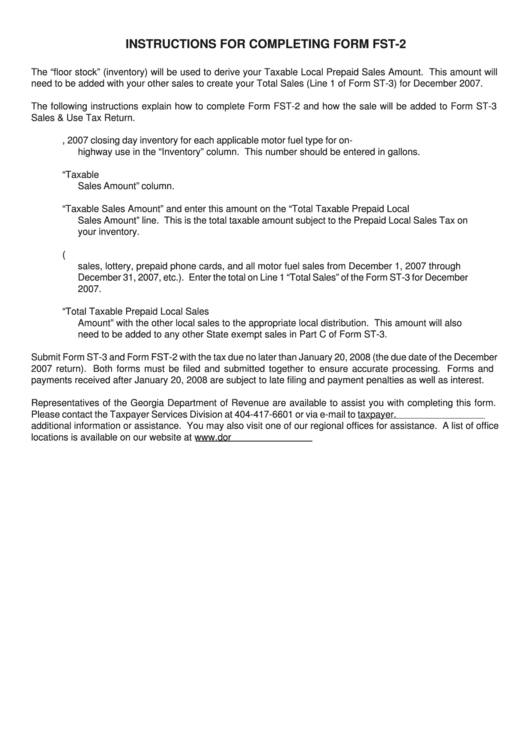 1
1








