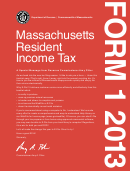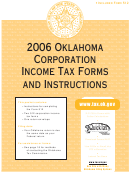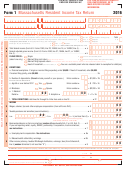Instructions For Form 1 - Massachusetts Resident Income Tax - 2006 Page 2
ADVERTISEMENT
Completing Your Form 1
Please read this page carefully as it explains the correct
method of completing your return.
Name and Address
•
PRINT IN BLACK INK
FOR PRIVACY ACT NOTICE,
Print in black ink the name, address and Social Security
SEE INSTRUCTIONS.
number of each person filing the return in the space
Ovals must be filled in completely. Example:
For the year January 1–December 31, 2006 or other taxable year beginning
, 2006, ending
.
provided. Enter names as they appear on your federal
Form 1
Massachusetts Resident Income Tax Return
2006
tax return.
1. YOUR SOCIAL SECURITY NUMBER
FIRST NAME
M.I.
LAST NAME
0
1 2 3 4 5 6 7 8
M I C H A E L
M U R R A Y
2. SPOUSE’S SOCIAL SECURITY NUMBER
SPOUSE’S FIRST NAME
M.I.
LAST NAME
Social Security Number
•
9 8 7 6 5 4 3 2 1
P E G G Y
M
U R R A Y
Be sure to enter the Social Security number of each
ADDRESS
CITY/TOWN/POST OFFICE/FOREIGN COUNTRY
STATE
ZIP + 4
1 2 3
A N Y
S T R E E T
A N Y T O W N
M A 0 2 3 4 5
person filing the return in the space provided.
If name/address has changed since 2005, fill in oval:
If taxpayer(s) is deceased, fill in appropriate oval(s) (see instr.): 1.
2.
Total 3 $
State Election Campaign Fund
(this contribution will not change your tax or reduce your refund)
$1 You
$1 Spouse, if filing jointly
Filling in the Ovals
•
Filing status:
1
(select one only)
Single
Married filing joint return
Married filing separate return.
(Enter spouse’s
(both must sign return)
Soc. Sec. number in the appropriate space above.)
Head of household
(see instructions)
Make sure all ovals applicable to your filing situation are
2
Exemptions:
Fill in if noncustodial parent
Fill in if filing Sched. TDS (see instructions) Whole-dollar method only. Do not use cents.
filled in completely, as shown:
a. Personal exemptions. If single or married filing separately, enter $3,850. If head of household, enter $5,950.
0 0
7 7 0 0
If married filing jointly, enter $7,700 . . . . . . . . . . . . . . . . . . . . . . . . . . . . . . . . . . . . . . . . . . . . . . . . . . . . . . . . . . . . . a
0 0
2
2 0 0 0
b. Number of dependents. (Do not include yourself or your spouse.) Enter number 3
× $1,000 . . . . . . b
Filling in Dollar Amounts/ Reporting Losses
•
You must enclose Schedule DI.
0 0
When entering amounts on Form 1 and schedules, print
Spouse. Enter number 3
× $700 . . . . . . . . . . . . . . . . . . . . . . . c
c. Age 65 or over before 2007:
You
0 0
your numbers in black ink as shown below. Be sure there
Spouse. Enter number 3
× $2,200 . . . . . . . . . . . . . . . . . . . . . . . . . . . . . . . . . . . d
d. Blindness:
You
is only one number per box. Numbers must be written
0 0
0 0
0 0
e. Other: 1. Medical/Dental 3
2. Adoption 3
+
=
1
2
e
From U.S. Schedule A, line 4
See instructions
completely within the boxes and should not touch them.
0 0
9 7 0 0
f. Total exemptions. Add items a, b, c, d and e. Enter here and on line 18 . . . . . . . . . . . . . . . . . . . . . . . . . . . . . . . 3 2f
0 0
6 0 0 0 0
If you are reporting a loss in any line, mark over the “X”
3
Wages, salaries, tips and other employee compensation (from all Forms W-2) . . . . . . . . . . . . . . . . . . . 3 3
0 0
in the far left box for that line. Failure to do so will result
4
Taxable pensions and annuities (see instructions) . . . . . . . . . . . . . . . . . . . . . . . . . . . . . . . . . . . . . . . . . . 3 4
in the loss being machine-read as a gain. Also, be sure
0 0
0 0
0 0
5
–
=
Mass. bank interest: a.3
b. exemption
5
to mark over the “X” boxes in the supporting schedules.
5
Exemption: if married filing jointly, subtract $200 from Total; otherwise subtract $100 & enter result.
If showing a loss, mark an X in box at left
Not less than “0.”
0 0
Do not use parentheses or minus signs to indicate losses.
6
Business/profession or farm income/loss (enclose Mass. or U.S. Sch. C or C-EZ or U.S. Sch. F) 3 6
0 0
4 5 0 0
▼
7
3 7
If showing a loss, mark over X in box at left
Rental, royalty, REMIC, partnership, S corp., trust income/loss (enclose Massachusetts Sch. E)
0 0
0 0
0 0
8
a. 3
+
b. 3
+
=
. . . . . . . . . a
b
8
1 2 3 4 5 6 7 8 9 0
Unemployment Compensation
Massachusetts state lottery winnings
0 0
9
Other income (alimony, taxable IRA/Keogh distr., winnings, fees) from Sch. X, line 5 (enclose Sch. X) 3 9
Not less than “0.”
0 0
5 5 5 0 0
10
Sign Your Return
TOTAL 5.3% INCOME. Add lines 3 through 9. (Be sure to subtract any loss(es) in lines 6 or 7) . . . . . 10
•
1
11
If showing a loss, mark an X in box at left
Amount paid to Social Security, Medicare,
After you have completed Form 1, sign your name at the
R.R., U.S. or Massachusetts retirement.
0 0
0 0
0 0
2
0
0
0
1
2
0
0
3 2 0 0
+
b. Spouse 3
+
=
Not more than $2,000 per person. a. You3
a
b
11
bottom of page 1. Your spouse must also sign if this is a
0 0
12
Child under age 13, or disabled dependent/spouse care expenses (from worksheet in instructions) . . . . . . . . . . . 3 12
joint return. Write the date you signed the return. Form 1
13
Number of dependent member(s) of household under age 12, or dependents age 65 or over (not you or your spouse) as of 12/31/06, or
disabled dependent(s)
(only if single, head of household or married filing joint return and not claiming line 12).
0 0
7 2 0 0
is not considered a valid return unless it is signed. Original
Not more than two: a. 3
× $3,600
=
. . . . . . . . . . . . . . . . . . . . . . . . . . . . . . . . . . . . . . . . . . . . . . . . . . . . . . . . . . 3 13
2
0 0
0 0
signatures are required or the return will not be accepted.
Not more than $3,000
14
÷
=
3 14
Rental deduction (rent paid in 2006): a.3
2
. . . . . . . .
($1,500 if married filing separately)
0 0
15
Other deductions from Schedule Y, line 17 (enclose Schedule Y). . . . . . . . . . . . . . . . . . . . . . . . . . . . . 3 15
SIGN HERE. Under penalties of perjury, I declare that to the best of my knowledge and belief this return and enclosures are tr ue, correct and complete.
Your signature
Date
Print paid preparer’s name
Preparer’s SSN
Michael Murray
2 1 07
3
or PTIN
/
/
Spouse’s signature (if filing jointly)
Date
Paid preparer’s phone
Paid preparer’s
Peggy Murray
2 1 07
3
(
)
EIN
/
/
3
3
May DOR discuss this return with the preparer?
Yes
Paid preparer’s signature
Date
Fill in if self-employed
3
I do not want my preparer to file my return electronically
/
/
Mailing Checks and Enclosing Forms
•
Attach to Form 1, with a single staple only, your Form W-2 or 1099 withholding documents. If you are making a payment, complete Form PV, Payment
Voucher. Form PV is attached to the back of the envelope found in this booklet. Be sure to use the appropriate “Payment Due” or “Refund Due” label on the
envelope. Attach with a single staple your check or money order to the front of Form PV and enclose with your return. Do not staple supporting schedules
to the Form 1 as this will delay the processing of your return.
You may be able to lower your taxes by taking advantage of other deductions and/or other credits on Form 1. See lines 15 and 29 of Form 1 and
Schedule Y and Schedule Z instructions for a complete list of other deductions and/or credits for which you may be eligible. Senior citizens,
see line 39 and Schedule CB instructions for the Senior Circuit Breaker Credit.
See Schedule Y, line 14, Home Heating Fuel Deduction
14
Home heating fuel deduction for certain taxpayers. See worksheet in instructions . . . . . . . . . . . . . . .
14
ADVERTISEMENT
0 votes
Related Articles
Related forms
Related Categories
Parent category: Financial
 1
1 2
2 3
3 4
4 5
5 6
6 7
7 8
8 9
9 10
10 11
11 12
12 13
13 14
14 15
15 16
16 17
17 18
18 19
19 20
20 21
21 22
22 23
23 24
24 25
25 26
26 27
27 28
28 29
29 30
30 31
31 32
32 33
33 34
34