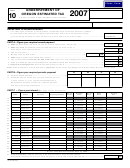Worksheet OR-10-AI
Annualized income worksheet
Read the instructions on page 5 before completing this worksheet. Note: Start with column A. Work down the column,
and com plete lines 1 through 31 before going on to columns B, C, and D.
A
B
C
D
01/01/16
01/01/16
01/01/16
01/01/16
to
to
to
to
1. Enter your adjusted gross income for each period
03/31/16
05/31/16
08/31/16
12/31/16
(see in struc tions) .......................................................................... 1
2. Oregon additions for each period (see instructions) .................... 2
3. Add lines 1 and 2 .......................................................................... 3
4
2.4
1.5
1
4. Annualization multiplier ................................................................ 4
5. Annualized Oregon income. Multiply line 3 by line 4 .................... 5
6. Oregon subtractions for each period (except federal tax) ............ 6
4
2.4
1.5
1
7. Annualization multiplier ................................................................ 7
8 Annualized Oregon subtractions. Multiply line 6 by line 7 ............ 8
9. Federal tax from the worksheet on page 5 of the instructions ..... 9
10. Total subtractions. Add lines 8 and 9 ......................................... 10
11. Enter your net Oregon itemized deductions for each
period. If you don’t itemize, enter -0- and skip to line 14
(see instructions) ........................................................................ 11
4
2.4
1.5
1
12. Annualization multiplier .............................................................. 12
13. Annualized net Oregon itemized deductions.
Multiply line 11 by line 12 ........................................................... 13
14. In each column, enter the full amount of your Oregon
standard deduction .................................................................... 14
15. Enter line 13 or 14, whichever is larger ...................................... 15
(
) (
) (
) (
)
16. Total deductions. Add lines 10 and 15 ....................................... 16
17. Annualized Oregon taxable income. Line 5 minus line 16 .......... 17
18. Oregon tax for the amount on line 17 (see tax tables or
tax rate chart in the 2016 tax booklet) ........................................ 18
19. Exemption credit (not annualized) from Form OR-40, line 25;
Form OR-40-N, line 51; or Form OR-40-P, line 50 ..................... 19
20. Enter the credits for each period. Don’t include
exemption credits (see instructions) ........................................... 20
(
) (
) (
) (
)
21. Total credits. Add lines 19 and 20 .............................................. 21
22. Net annualized income tax. Line 18 minus line 21 ..................... 22
22.5%
45%
67.5%
90%
23. Percentage that applies for each period .................................... 23
24. Multiply line 22 by line 23 ........................................................... 24
25. Enter the sum of all amounts from the prior columns of
line 31 below (such as, column A, line 31 amount goes in
(
) (
) (
)
column B, line 25) ....................................................................... 25
26. Line 24 minus line 25. If less than zero, enter -0- ...................... 26
27. *Divide line 9, Part A, by four and
... 27
enter results in each column
28. Enter the amount from the previous column of line 30 below
(such as, column A, line 30 amount goes in column B, line 28) ... 28
29. Add lines 27 and 28 .................................................................... 29
30. If line 29 is more than line 26, line 29 minus line 26.
If line 29 is less than line 26, enter -0- ....................................... 30
31. Enter the smaller of line 26 or line 29 here and on Part B,
line 11 (see front of the form). Go to line 1 in next column ........ 31
* If you are a part-year filer, divide by the number of periods you resided in Oregon, if less than 4. (See instructions for Part B, line 11.)
Have questions? See page 6 of the instructions for contact information.
Don’t submit this form. Retain it with your records.
150-101-031 (Rev. 12-16)
1
 1
1 2
2