Activity Series Of Metals-Computer Activity
ADVERTISEMENT
Name___________________________________
Date______________________
Chemistry Level 1
Period___________
Activity Series of Metals-Computer Activity
Procedures:
1. Navigate to this website:
2. Go to This Week’s Lab on our website. Click on the link for the class internet activity.
(Under no prelab necessary) Copy and paste the link onto a new tab and then open.
tart
OK
3. Read the homepage and then click S
. Read the warning message and click
4. Place the mouse over Mg(NO
)
solutions so that a magnifying glass appears and click the left mouse
3
2
button. Repeat for the other solutions in the top row. Draw what you see below and explain what is
happening:
Activity 1
Mg
5. Click
, select
and then click the lower left button to place the metal solids in solution.
6. When the reaction is over, click the lower left button again to remove the metal solids.
7. In the table on the back:
a. write an X in the box if nothing happens.
b. or write yes in the box if there is a reaction and describe what you see.
8. Repeat the above procedures for each of the metals, and then continue on and complete
Activities 2-4.
Molecular Scale Reactions.
9. Navigate back to Activity 1. Select
Start
10. Place solid copper in Mg(NO
)
, click
. Draw what you see below and explain what is
3
2
happening:
Back
Reset
Start
11. Click the
button and then the
button. Place solid copper in AgNO
, click
. Draw
3
what you see below and explain what is happening:
ADVERTISEMENT
0 votes
Related Articles
Related forms
Related Categories
Parent category: Education
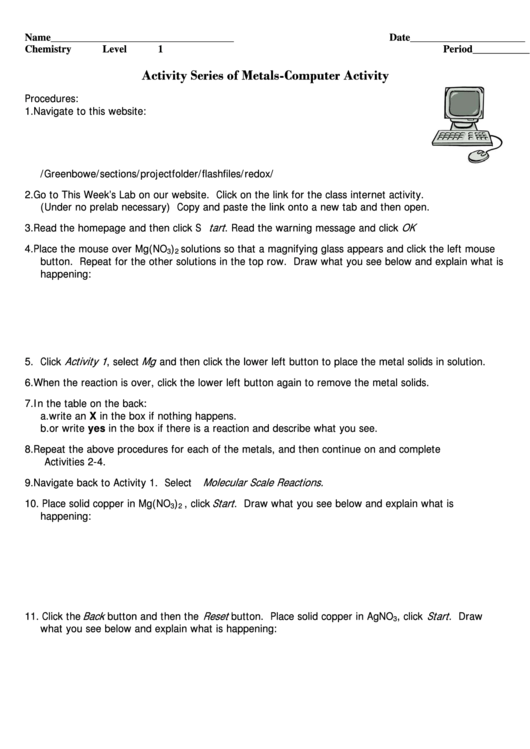 1
1 2
2








