General Instructions For The Alcoholic Beverage Excise Tax Return (Form 04-500)
ADVERTISEMENT
Overview
Alaska Alcoholic Beverage Excise Tax
INTRODUCTION
Welcome to the Department of Revenue's automated Alcoholic Beverage Excise Tax Return forms.
In an effort to provide better service to our taxpayers, we developed this automated form to make tax
preparations easier. The automated form is available to all taxpayers with computer systems
that can accommodate the template.
The template is protected to ensure that formulas are not changed. When the template is opened,
data can be entered, but the altered template must be saved to a new name. This will allow
you to reuse the original template and save the computed data at the same time.
GENERAL TIPS
The only cells that are available for input are unlocked. Locked cells either have formulas or typed
data. All unlocked cells are blank. Locked cells with formulas are designated with a zero (0).
DO NOT try to change locked cells.
Please look the form over before entering any data; this will make completing the form easier.
Use your tab key to move around within the automated forms. The tab key will move you to the
next unlocked cell for data entry on that page.
The audit trail has been set up for you as a check for the schedules. The audit trail gives you
the total of each schedule as entered by you.
We have entered the general company information on Page 1. The company information is
automatically linked to Page 2 and all of the supporting schedules.
To complete the forms, you should begin with the supporting schedules. All schedules are tied
(linked) to the appropriate cell on Page 2. After you have completed all applicable schedules,
you must then enter all the data on Page 2 that does not require a schedule. When Page 2
is complete, enter the remaining data on Page 1.
If you have any questions or need assistance, please call Kelli Belardi at our HELP DESK. Her
phone number is (907) 465-3775.
All comments are welcome. Please address them to:
Department of Revenue
Page 1
ADVERTISEMENT
0 votes
Related Articles
Related forms
Related Categories
Parent category: Financial
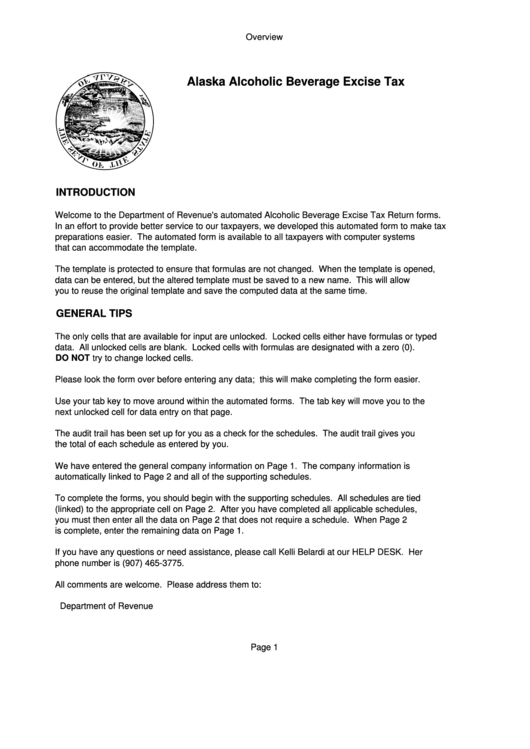 1
1 2
2 3
3








