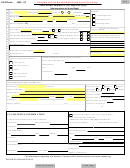Form Bwc-100 - Michigan Workers' Compensation Employer'S Basic Report Of Injury Instructions Page 2
ADVERTISEMENT
Page 1
Page 2
Go back to
Form #
BWC-100
Form Name:
Employer’s Basic Report of Injury
When Required:
An employer shall report immediately to the bureau on Form BWC-100 all injuries, including diseases, which arise out of and in
the course of the employment, or on which a claim is made and result in any of the following:
(a)
Disability extending beyond seven (7) consecutive days
, not including the date of injury.
(b)
Death. In case of death, an employer shall also immediately file an additional report on BWC-106.
(c)
Specific
losses.
Required Fields:
The BWC-100 (referred to as a 100) is filed by the employer.
This form is fairly self -explanatory. The following, however, should clarify several items on the form:
14
Federal I.D. Number
The Federal Employer Identification Number assigned by the U.S. Department of Treasury.
15
Injury Location Code
The bureau assigns location codes to any employer with more than one location. If the preparer knows the code that
corresponds to the location of injury, it should be entered in this field. Otherwise, it may be left blank.
16
Mailing Location Code
If the preparer knows the location code (see above) that corresponds to the address where any bureau correspondence
on this form should be sent, it should be entered in this field. Otherwise, it may be left blank.
17
UI Number
The unemployment insurance number assigned to each employer by the Michigan Unemployment Agency (formerly
Michigan Employment Security Commission).
18
Type of Business (SIC/NAICS)
The Standard Industrial Classification code published by U.S. Department of Labor which correlates to the employer’s type
of business. This has recently been renamed the North American Industry Classification System (NAICS) code.
All applicable fields must be completed.
[
Forms will be returned if fields 1- 3, 13, 19-22 are not completed.
[
You will receive a letter if fields 4, 8, 27, 34, and 35 are not completed.
Completing the Form:
Instructions:
[
Select the hand tool from the Acrobat toolbar menu. You can use the hand tool to move the page around so that you can
view all areas.
[
Position the hand pointer inside a form field and click. The I-beam pointer allows you to type text.
[
To complete the "red boxes," using your mouse, position the cursor over the applicable box until the pointing finger icon
appears and click.
[
Press Tab to accept the field change and go to the next field, or
Press Shift + Tab to accept the field change and go to the previous field.
[
Use your mouse to select an area of the form that is not inside a form field before printing your form.
[
To print, be sure to use the printer button on the Acrobat toolbar menu to print the form instead of your web browser's print
function. You may need to select the “Print as image” option in the print dialog box to print the completed form.
[
To print the completed form only, select "Print Current Page" or "Pages From: 1 To: 1"
NOTE:
Please complete all date fields with the MM/DD/YYYY format.
If you have any comments on this fill-in form, please send them to
wcinfo@michigan.gov
. Please include the keyword “Fill-In Form 100" with your
comments.
How to Submit This
The Michigan Bureau of Workers' & Unemployment Compensation needs to receive only those forms that meet the When
Form:
Required criteria mentioned
above. If an injury does not involve seven or more days of wage loss, and your insurance carrier
does not provide medical-only claim forms, you may complete this form and submit it to your workers' compensation insurance
carrier only.
If the injury does meet the criteria mentioned above:
[
Print the completed form
[
Sign and make 3 copies
Give a copy of the report to the employee
=
Mail a copy of the report to your workers' compensation insurance carrier
=
Keep a copy for your records
=
Mail the original of the signed Form 100 to:
=
Bureau of Workers’ & Unemployment Compensation
P O Box 30016
Lansing MI 48909
ADVERTISEMENT
0 votes
Related Articles
Related forms
Related Categories
Parent category: Legal
 1
1 2
2