Instructions For Production Tax Returns As 43.55 - Monthly Signature Page To Accompany Cd-R
ADVERTISEMENT
Instructions
Monthly Signature Page
Taxpayer Name:
Enter the name of the party filing and paying the reported taxes.
EIN:
Enter the Federal Employer Identification Number of the party filing
and paying the reported taxes.
Address:
Enter the mailing address of the party filing and paying the reported
taxes.
Telephone Number:
Enter the telephone number of the person who should be contacted if
any questions or problems are encountered with the filing. Including
non-acceptance of the filing due to not meeting requirements.
Contact Person:
Enter the name of the person who should be contacted if any errors
or problems are encountered with the filing.
File Date:
Enter the file date that is used on all files contained on the CD-R.
Total Dollars Due:
Enter the total amount due and reported in the Tax Summary
workbook.
Digital Code:
Enter the digital code that appears in the Tax Summary workbook
submitted on the accompanying CD-R. The digital code consists of
10 characters. The first 4 characters must be the taxpayers 4 digit
name code that appears on the CD-R. The remaining 6 characters
must be unique for each filing.
Complete the oath by filling in the name of the Officer of the Corporation that is filing and
paying the reported production taxes and signing the signature page.
Signature:
A person who can bind the corporation must sign.
Title of Signatory:
Enter the title of the person signing for the Corporation.
Date:
Enter the date the document is signed.
ADVERTISEMENT
0 votes
Related Articles
Related forms
Related Categories
Parent category: Financial
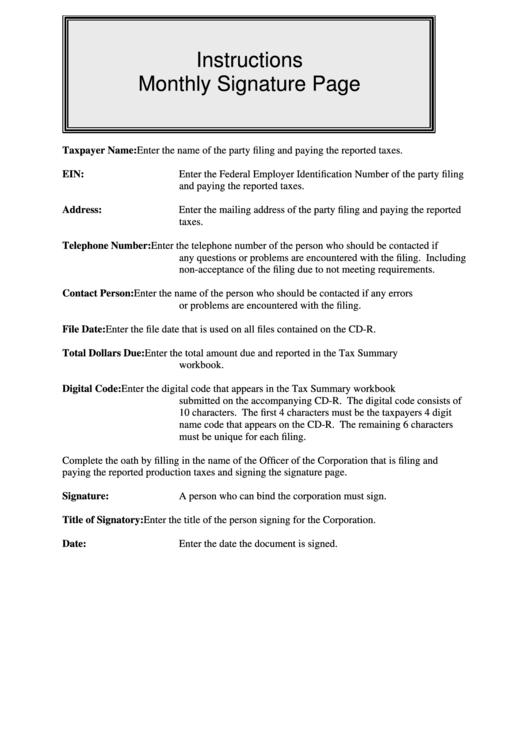 1
1








