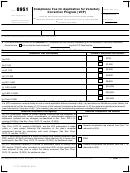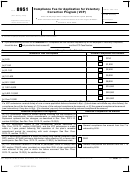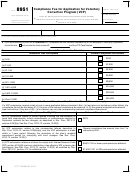4
Form 8950 (Rev. 11-2017)
Page
Procedural Requirements Checklist
You do not have to use this checklist, but it may help prevent delayed IRS processing caused by an incomplete submission.
1 Is Form 8951, User Fee for Application for Voluntary Correction Program (VCP), under the Employee Plans Compliance
Resolution System (EPCRS), attached to Form 8950?
2 Is the appropriate user fee for your submission (and a photocopy of the user fee check) attached to Form 8951?
3 If appropriate, is Form 2848, Power of Attorney and Declaration of Representative, and/or Form 8821, Tax Information
Authorization, attached? For more information, see the annual Employee Plans revenue procedure in effect at the time of
the submission.
4 Is the employer identification number (EIN) of the plan sponsor/employer (NOT the trust's EIN, or an individual's SSN)
entered on line 1i? See Line 1i in the instructions.
5 Is the application signed and dated? It generally must be signed by an authorized employee or the owner of the plan
sponsor. See Who Must Sign in the instructions for situations where the signer may be a different person.
6 If you are submitting Form 14568, Model VCP Compliance Statement, or any model document schedules using Forms
14568-A through 14568-I, have you used the latest official versions of these forms that are located at
Retirement-Plans/Correcting-Plan-Errors? The forms may not be modified in any way. See instructions.
7 If you answered “Yes” to line 7, have you included a copy of each corrective plan amendment?
8 If this is an anonymous VCP submission, have you included a signed statement from the plan sponsor's representative
indicating the representative has the legal authorization to make this submission and is willing and able to submit Form
2848 to the IRS upon disclosure of the taxpayer's identity? See instructions.
9 If this VCP submission involves an orphan plan, have you included appropriate documentation that establishes that this
submission is being made by an eligible party? See instructions.
10 Have you included an explanation of how and why the described qualification failures arose? Include a description of the
applicable administrative procedures for the plan that were in effect at the time the described failures occurred.
11 Have you included a complete description for each qualification failure that is to be resolved by this VCP submission? The
narrative description should include the years in which the failure occurred and the number of employees affected.
Note: If you answered “Yes” to line 6, then items 10 through 17 on this checklist do not apply as they have been incorporated into the
Form 14568 series (that is, Form 14568 and Forms 14568-A through 14568-I). All applicable items on each of the forms need to be
completed, and you must include the enclosure items listed on each applicable form with your VCP submission. The Form 14568
series may be used as a Model VCP Submission Compliance Statement. Forms 14568-A through 14568-I can be used to resolve
certain qualification failures. If you combine the model document schedules with the Form 14568, you must specify in each section of
Form 14568 the specific model schedules that are being submitted in that section.
8950
Form
(Rev. 11-2017)
 1
1 2
2 3
3 4
4 5
5 6
6