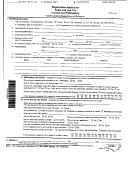Mississippi Registration Application Forms And Instructions
ADVERTISEMENT
Mississippi
Registration Application Forms and Instructions
Completing the Application
3a. Legal Name, Home Office/Headquarters Address
Use the following definitions when completing this question.
This application must be typed or printed. Please use black or blue ink
c
Legal Name
when preparing the application. Incomplete forms will be returned to the
For a Sole Proprietorship, the proprietor’s name; for a
applicant without processing. After completion of the application, mail
corporation or partnership, the corporate or partnership name.
it to the address listed on page 3 of these instructions. Telephone numbers
c
Home Office/Headquarters Address
are also listed if you need assistance.
The corporate or partnership headquarters address or the home
address of the sole proprietor.
How the Application is Organized
c
Phone
The registration application is arranged by sections, corresponding to a
The phone number of the individual or department responsible
specific tax area. The sections are as follows:
for preparing and filing the tax returns for the tax type and who
should be contacted with questions about the accounts.
Section A: Business Information
3b. Business Name (MS Business Address)
Section B: Out of State Applicants
c
DBA
Section C: Income/Withholding Tax
The name by which the taxpayer does business, if different
Section D: Applicant Signature
from the legal name.
c
Mississippi Physical Address
Line item instructions follow in the appropriate section of these
The specific address in Mississippi at which the taxpayer does
instructions.
business. Place an “X” in the appropriate box to indicate if the
physical address is inside or outside the city limits. If the
Sections You Must Complete
physical address is different for different tax accounts, the
You must always complete the following sections:
applicant must complete a separate Registration Application
(Form 70-001) indicating the correct physical addresses for each
Section A: Business Information
of the different tax accounts.
Section D: Applicant Signature
3c. Mailing Address
The address to which the applicant wishes mail to be addressed.
In addition, you must complete any other sections that apply to the taxes
This mail would include such items as tax forms and notices.
for which you register. For example, if you are applying for a Sales Tax
If the mailing address is different for different tax accounts,
account number, complete Sections A and D. If you are applying for both
attach separate sheets indicating the correct mailing addresses
a Sales Tax account number and a Withholding Tax account number,
for each of the different tax accounts.
complete sections A, C, and D.
4. Corporation Organized Under the Laws of Mississippi
Contact for Additional Information
Place an “X” in the appropriate box to indicate whether the corporation
The taxes covered by this application are listed in Question 7. If you
is organized under the laws of the State of Mississippi. If an “X” is
want to apply for an account for a tax that is not listed, contact the State
placed by “Yes,” enter the month, day, and year the corporation was
Tax Commission at (601) 923-7000 for additional information.
organized.
Section A: Business Information
5. Date Admitted
Enter the date the corporation was admitted or authorized to do business
All applicants must complete this section. The registration application
in Mississippi.
should not be used for notifying the Commission of a change of address.
The change of address for the mailing location should be indicated on
6. Location of Records
the sales tax and withholding return.
Indicate the physical address where the records for this taxpayer are
normally maintained for the tax accounts included in this application. If
1. Type of Ownership
the location of records address is different for different tax accounts,
Place an “X” in the box that describes the taxpayer’s type of ownership.
attach a separate sheet indicating the correct location of records for each
of the different tax accounts.
2. Identification
Check the appropriate box to indicate address.
Enter your Federal Employer Identification Number (FEIN) if the business
is a corporation or partnership. If your business is a sole proprietorship,
7. Taxes to Register For on this Application
enter your Social Security Number and FEIN, if you have one. If you
have applied for a FEIN, but have not received your number, “write
applied for” on the dotted line.
ADVERTISEMENT
0 votes
Related Articles
Related forms
Related Categories
Parent category: Financial
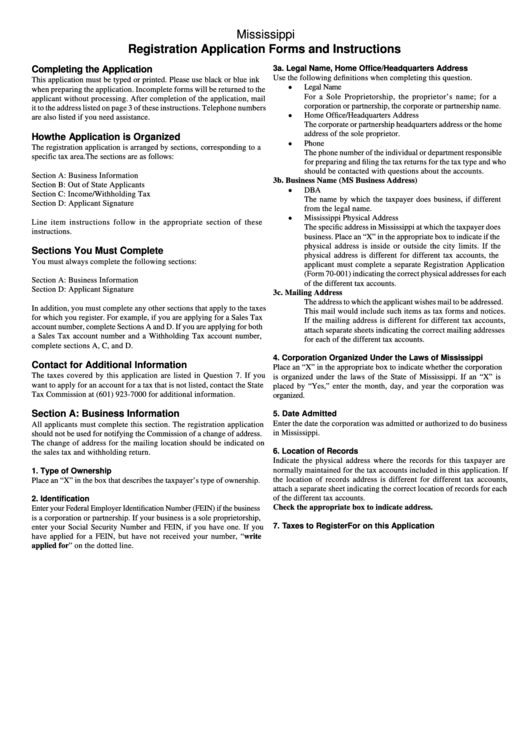 1
1 2
2 3
3