Wiki Markup Quick Reference Cheat Sheet
ADVERTISEMENT
Wiki markup quick reference
To make changes to an article, click Edit at the top of an
article, make your edits, and then click Save page . Your
edits are now visible to anyone who visits the page.
If you have more information to add or need to correct a mistake, make another edit.
Do not be afraid - you cannot accidentally make permanent deletions. All previous versions of an
article are saved under View history and contributors can revert to an earlier version by simply
clicking undo.
Provided below are shortcuts to frequently used wiki markup that will help you when you edit
Wikipedia articles.
You can find more formatting tips by clicking Help on the left menu bar.
ADVERTISEMENT
0 votes
Related Articles
Related forms
Related Categories
Parent category: Education
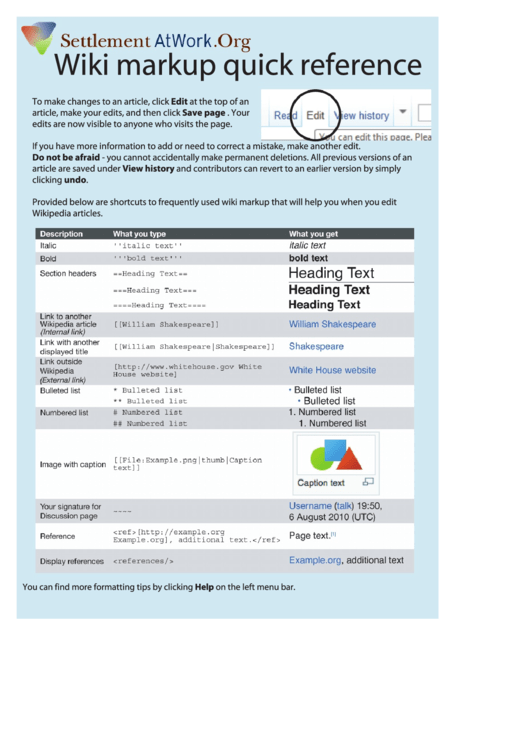 1
1








