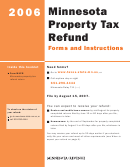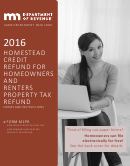Minnesota Property Tax Refund Instructions - 2010 Page 3
ADVERTISEMENT
How to complete a paper Form M1PR
Form M1PR is scannable
The Department of Revenue uses scanning equipment to capture the information from paper property tax refund
returns. It is important that you follow the instructions below so that your return is processed quickly and accurately.
If you fail to provide all necessary information, your refund may be denied.
• Do not write extra numbers, symbols or notes on your re-
• Use black ink to enter the numbers inside the boxes. Do not
turn, such as cents, dashes, decimal points or dollar signs. Enclose
highlight numbers, as this prevents the equipment from reading
any explanations on a separate sheet, unless you are instructed to
the numbers.
write explanations on your return.
• Please print and use CAPITAL LETTERS when entering your
• Do not staple or tape any enclosures to your return. If you
name, your spouse’s name and current address. Capital letters are
want to ensure that your papers stay together, use a paperclip.
easier to recognize.
• Print your numbers
M1PR
Property Tax Refund 2010
20
1021
Please print and leave unused boxes blank . DO NOT USE STAPLES on anything you submit .
like this:
Your first name and initial
Last name
Your Social Security number
If a joint return, spouse’s first name and initial
Last name
Spouse’s Social Security number
Mark an
Note: Do not put a slash through the “0” (Ø) or “7” (7); it may be
X if a
foreign
Current home address (street, apartment number, route)
Your date of birth (mm/dd/yyyy)
address:
read as an “8.”
City
State
Zip code
Spouse’s date of birth
• Use whole dollars. You must round the dollar amounts on
Mark an X in
Nursing home or adult
Mobile home
Renter
Homeowner
the oval boxes
foster care resident
owner
that apply:
your Form M1PR, worksheets and schedules to the nearest dollar.
State Elections Campaign Fund . If you did not designate on your
Political party and code number:
Your code:
Spouse’s code:
2010 Form M1, and you want $5 to go to help candidates for state
Independence . . . . . . . . . . 11 Green . . . . . . . . 14
offices pay campaign expenses, you may each enter the code num-
Republican . . . . . . . . . . . . 12 General Campaign
ber for the party of your choice . This will not reduce your refund .
Democratic/Farmer-Labor . 13
Fund . . . . . . . 15
Drop amounts less than 50 cents and increase amounts that are
If a negative number, mark an X in
oval box.
,
.
1 Federal adjusted gross income (from line 37 of federal Form 1040,
00
line 21 of Form 1040A, or line 4 of Form 1040EZ) . . . . . . . . . . . . . . . . . . . . . . . . . . . . . . 1
50 cents or more to the next dollar. For example: 129.49 becomes
,
.
2 Nontaxable Social Security and/or Railroad Retirement Board benefits received
00
and not listed in line 1 above (determine from instructions, page 8) . . . . . . . . . . . . . . . . . . 2
,
.
3 Deduction for payments made to an IRA, Keogh, Simplified Employee Pension (SEP) or
129, and 129.50 becomes 130.
00
SIMPLE plan (add lines 28 and 32 of federal Form 1040 or from line 17 of Form 1040A) . . 3
,
.
4
Total welfare received, including MFIP
(Minnesota Family Investment Program),
MSA
(Minnesota Supplemental
00
4
Aid),
SSI
(Supplemental Security Income),
GA
(General Assistance)
and GRH
(Group Residential Housing)
. . . .
• Leave lines blank if they do not apply to you or if the amount is
,
.
5 Additional nontaxable income—such as 401(k) or deferred compensation plan contributions—
00
you must include (instructions, page 8) . Enter income type(s) below: . . . . . . . . . . . . . . . . . . . . .5
,
.
zero. Leave unused boxes blank.
00
6 Add lines 1 through 5 . If your income is less than the rent you paid, enclose an explanation . . 6
7 Subtraction amount (determine from instructions, page 9):
Mark an X if
65 or older:
From the worksheet in instructions, enter
• Mark an X in an oval box like this:
you or your
number of dependents from step C .
spouse are:
disabled:
Enter the name and Social Security number of each dependent below:
,
.
00
• Reporting a negative amount on line 1. If your federal
. . 7
8 Total household income. Subtract line 7 from line 6 (if result is zero
,
.
00
or less, leave blank) . See income limits on page 9 of instructions, . . . . . . . . . . . . . . . . . . . 8
9 Renters: Line 3 of your 2010 Certificate(s) of Rent Paid (CRP) .
adjusted gross income on line 1 is a negative amount (losses),
,
.
00
Continue with line 10; this amount is not your refund (enclose your CRPs) . . . . . . . . . . . . . 9
10 Renters: Using the amounts on line 8 and line 9, find the amount to enter here from the
,
.
00
be sure to mark an X in the oval box provided on the line (see
renters refund table on pages 13–17 of the instructions . . . . . . . . . . . . . . . . . . . . . . . . . 10
(if result is zero, see “What’s new for renters” on page 2 of the instructions)
ALL HOMEOWNERS: REQUIRED — Property ID number (use numbers only):
example below). Failure to do so will result in the loss being read
County in which the property is located
,
.
00
11 Property tax from line 1 of Statement of Property Taxes Payable in 2011 . . . . . . . . . . . . . 11
by our processing equipment as a positive amount. Do not use
(Mobile home owners: See instructions, page 7)
,
.
00
12 If claiming the special refund, enter amount from line 30, Schedule 1 (see inst ., page 11) 12
.
,
00
13 Subtract line 12 from line 11 (if result is zero or less, leave blank) . . . . . . . . . . . . . . . . . . 13
parentheses or a minus sign to indicate a negative amount.
14 Regular refund: Using the amounts on line 8 and line 13, find the amount to enter here
,
.
00
from the homeowners refund table on pages 18–26 of the instructions . . . . . . . . . . . . . . 14
,
.
00
If a negative number, mark an X in oval box.
15 Add lines 10, 12 and 14 . . . . . . . . . . . . . . . . . . . . . . . . . . . . . . . . . . . . . . . . . . . . . . . . 15
.
,
,
,
.
00
16 Nongame Wildlife Fund contribution . Your refund will be reduced by this amount . . . . . . . . 16
00
.
,
00
17 YOUR PROPERTY TAX REFUND. Subtract line 16 from line 15 . . . . . . . . . . . . . . . . . . . . 17
You must sign the second page. The direct deposit option is also on the second page.
Avoid common errors
Use this checklist to help ensure that your Form M1PR is processed timely and accurately and to avoid adjustments later.
All applicants—
Do not include the property ID number of your rental facility
below line 10.
You cannot be a dependent.
Attach a copy of your CRP, Certificate of Rent Paid.
Enter your Social Security number at the top of Form M1PR.
Homeowners and mobile home owners—
Your return will not be processed without it.
If you were married and lived together for the entire year, you
If you owned and lived in your mobile home and rented the
must apply for one refund together and include both incomes for
property on which it is located, mark an X in the oval box for
the year.
mobile home owner. Do not check the box for renter.
In most cases, line 1 of Form M1PR should equal your federal
To complete your return, use the Statement of Property Taxes
adjusted gross income as shown on your federal return. If line
Payable in 2011, which you received in March or April of
1 of Form M1PR does not equal the amount on your federal
2011 (or mid July 2011, if you are a mobile home owner). Do
return, you must include an explanation.
not use the notice of proposed property taxes you received in
November 2010.
On line 7, do not include yourself or your spouse as a dependent.
Renters—
Homeowners claiming the special refund—
If the rent you paid is greater than your income, you must en-
If your Statement of Property Taxes Payable in 2011 has an
close a statement explaining how your rent was paid.
amount for new improvements and/or expired exclusions, you
must complete Worksheet 3 on page 12.
3 3
ADVERTISEMENT
0 votes
Related Articles
Related forms
Related Categories
Parent category: Financial
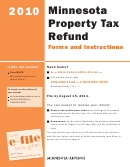 1
1 2
2 3
3 4
4 5
5 6
6 7
7 8
8 9
9 10
10 11
11 12
12 13
13 14
14 15
15 16
16 17
17 18
18 19
19 20
20 21
21 22
22 23
23 24
24 25
25 26
26 27
27 28
28