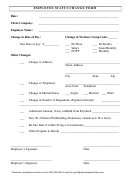C
E
F
HANGE OF
MPLOYMENT
ORM
R
:
ELOCATION
If the employee is physically relocating to another office or transferring to a different division of
the University or the R&D Corporation, please notify the Human Resources Office as soon as
possible to ensure the new information is updated in Banner and within the online directory.
Additionally, please follow these next steps (you must be signed into MyState for the links to
work).
• Go to the University’s computer service request screen on MyState to submit an equipment
relocation request, (https://mystate.wvstateu.edu/pls/wvsuprod/wvsurequest.P_request); and
• Go to the Physical Facilities webpage to submit an office relocation request,
( ).
L
E
:
EAVING
MPLOYMENT
Employee Name & A Number:_____________________________________________________
Position/Title:
_______________________________________________________________
Office Location: _______________________________________________________________
Date of Last Day: ___________________ Time of Access Removal: _____________________
E-mail, Phone, MyState, Banner & door lock (if applicable) passwords will be changed at
the time of access removal.
E-mail Access (check one):
Deactivate Account
Forward E-mails to _______________________
Emails will be forwarded up to ninety days only.
Phone (check one):
Deactivate
Forward to Extension _____________________
Phones will be forwarded up to ninety days only.
Reminder: Does employee have any of the following you need to collect now?
University ID, purchasing cards, cell phones, and any keys/access cards to University
buildings, desks, file cabinets, etc. are to be returned to the Purchasing Office, 120 Ferrell.
Any computers (including laptops), computer programs (software), iPads (or other tablet
device(s)), disks, thumb drives, passwords, etc. are to be returned to IT in 123 Hamblin.
Removed all accesses to any departmental electronic storage devices, departmental social
media accounts, or other departmental items (LogMeIn account, etc.)?
____________________________________________
________________
Supervisor’s Signature
Date
____________________________________________
________________
Vice President’s Signature
Date
.
To ensure timely processing, please return the completed & signed form to Tom Bennett as soon as possible
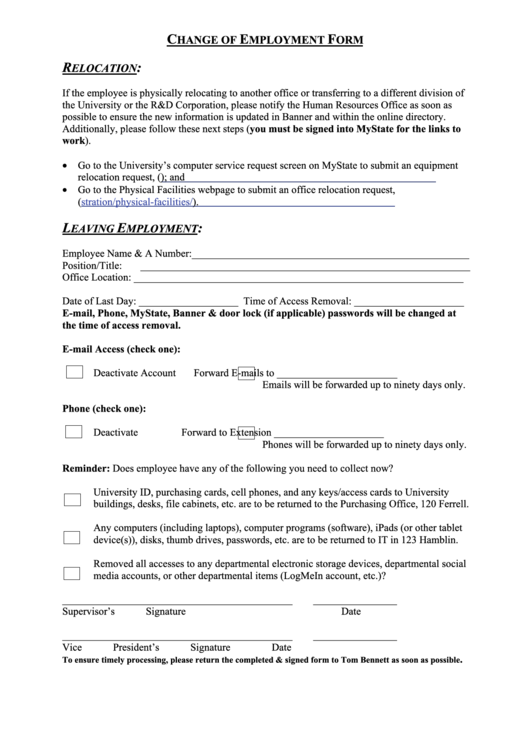 1
1 2
2