AL-1040X
(Rev. 1-98)
AMENDED ALBION INCOME TAX RETURN
Issued under authority of P.A. 284 of 1964.
(Use for tax years 1996 and after.)
19
1. Enter calendar year or ending date of fiscal year (mo./day/yr.) of this return...............
___________________
PART 1 - IDENTIFICATION
2.
Filer's First Name, Middle Initial and Last Name
3.
Filer's Social Security Number
4.
If a Joint Return, Spouse's First Name, Middle Initial and Last Name
Spouse's Social Security Number
Office Use
Home Address (No., Street, P.O. Box or Rural Route)
City or Town
State
ZIP Code
5.
Enter name and address on original return (if same as above, write "same.") If changing from separate to joint return, enter names and addresses
used on original returns. (NOTE: you cannot change from joint to separate returns after the due date has passed for filing.)
RESIDENCY STATUS
Resident
Nonresident
Part-year Resident
Enter Dates:
6.
On Original Return
FROM: _______________ TO: _______________
7.
On This Return
FROM: _______________ TO: _______________
Single
Married - filing jointly
Married - filing separately
FILING STATUS
Enter Spouse's Name:
8.
On Original Return
9.
On This Return
EXEMPTIONS
Allowable federal exemptions
Allowable Albion Additional Exemptions
(Explain in Part 6
10.
On Original Return
on the back)
11.
On This Return
PART 2 - INCOME, ADDITIONS and DEDUCTIONS
A. On Original Return B. Net Change
C. Correct Amount
12.
12.
Total income. Explain changes in Part 7 on page 2
13.
13.
Additions to total income
14.
14.
Income total. Add lines 12 and 13
15.
15.
Subtractions from total income
16.
16.
Balance. Subtract line 15 from line 14
17.
Exemption allowance. Multiply number of exemptions by
17.
applicable amount (see instructions)
18.
18.
Taxable income. Subtract line 17 from line 16
19.
19.
Tax. Multiply line 18 by tax rate (see instructions)
PART 3 - NONREFUNDABLE CREDIT (Albion Residents Only)
20.
20.
Credit for income tax paid to another municipality
21.
21.
Income tax. Subtract line 20 from line 19
PART 4 - REFUNDABLE CREDITS and PAYMENTS
22.
22.
Albion income tax withheld (if amending, attach city copy of W-2)
23.
23.
Albion estimated tax, credit forward and extension payments
24.
24.
Partnership credit
.00
25.
Amount paid with original return, plus additional tax paid after filing
25.
.00
26.
Total credits and payments. Add lines 22 through 25 of column C
26.
PART 5 - REFUND or BALANCE DUE
.00
27.
Refund, if any, shown on original return
27.
.00
28.
Enter the difference between lines 26 and 27. (If a negative amount, see instructions.)
28.
29.
If line 21, column C, is greater than line 28, enter BALANCE DUE
.00
Include interest ____________ and penalty ______________ (if applicable; see instructions)
29.
.00
30.
If line 21, column C, is less than line 28, enter REFUND to be received
30.
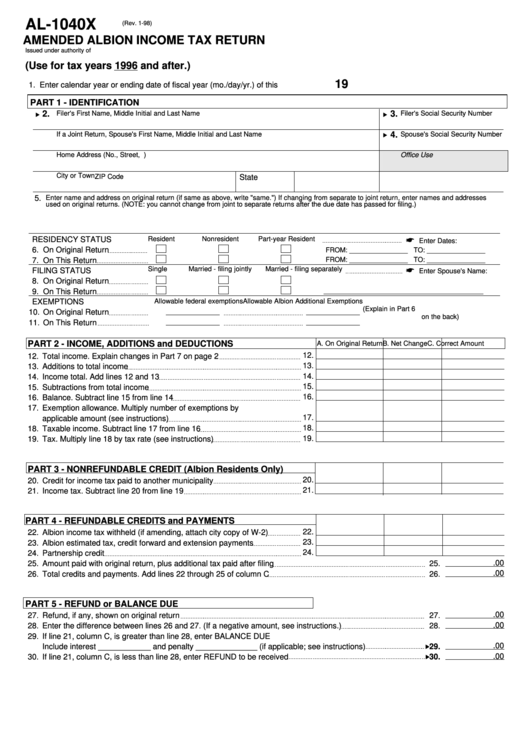 1
1 2
2








