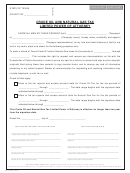Form 10-147 (Back)(Rev.8-08/18)
RETURN TO FORM
INSTRUCTIONS
Item c:
Enter the 11-digit taxpayer number assigned by the Comptroller.
Item d:
Enter the taxpayer’s name and mailing address.
Column A:
Enter the year/month from which the credit is to be transferred.
• If the from filing period is in monthly filing status, enter the date in YYMM format.
• If the from filing period is in annual filing status, enter the date in YY format.
Column B:
Enter the 2-digit “Tax Sub Type” for natural gas tax.
• A purchaser is identified as “Tax Sub Type” 37.
• A producer is identified as “Tax Sub Type” 49.
Column C:
Enter the amount of the credit to be transferred. Do not use credit brackets.
Enter dollars and cents.
Column D:
Enter the year/month to which the credit is to be transferred.
• If the to filing period is in monthly filing status, enter the date in YYMM format.
• If the to filing period is in annual filing status, enter the date in YY format.
Column E:
Enter the 2-digit “Tax Sub Type” for natural gas tax.
• A purchaser is identified as “Tax Sub Type” 37.
• A producer is identified as “Tax Sub Type” 49.
Column F:
Enter the 1-digit reason code that indicates the primary reason for the majority of the credit
to be transferred, to the best of your knowledge and belief.
Item 11:
Enter the total amount of credits to be transferred in Column C. Each page must be
totaled separately.
1. If the credit has not been previously verified by a field auditor, then a letter must be attached to this
credit transfer form indicating the specific grounds on which the credit is based for marketing costs,
value reduction and tax reimbursement reasons. The letter must indicate the lease name(s) and
number(s) and the specific reason(s) that created each credit amount listed on the credit transfer form.
2. If transferring a credit from one taxpayer to another, please enter the assignor’s taxpayer number
in Item “c” and attach a current and signed Assignment of Right to Refund (Form 00-985) listing the
taxpayer name and number of the assignee.
3. No transfer of credit will occur if one or more of the following conditions exist:
- a letter is not provided for the specific grounds on which the credit is based;
- a filing period in Column A is in “critical” error status;
- a current and signed Assignment of Right to Refund (Form 00-985) not provided with this form;
- an error is found on this credit transfer form;
- transferring credits from natural gas tax to crude oil tax account. A letter must be submitted when
transferring credits from a natural gas tax to crude oil tax account listing the report periods,
taxpayer name, 11-digit taxpayer number, tax type, sub type and credit amounts.
- missing reason code(s), subtypes, taxpayer name and address; and/or
- no signature. A printed name, signature, date and daytime phone number are required.
4. Credits listed on the transfer form are subject to verification prior to processing the transfer.
For tax assistance, call (800) 252-1384 toll free nationwide. The Austin number is (512) 463-4600.
 1
1 2
2