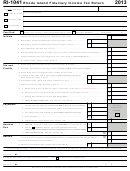RI SCHEDULE W
2013
RHODE ISLAND W2 AND 1099 INFORMATION
Name of estate or trust shown on Form RI-1041
Federal employer identification number
Complete this Schedule listing all W2s and 1099s showing Rhode Island Income Tax withheld. W2s or 1099s showing Rhode Island
Income Tax withheld must still be attached to the front of your return. Failure to do so may delay the processing of your return.
ATTACH THIS SCHEDULE W TO YOUR RETURN
Column A
Column B
Column D
Column C
Rhode Island Income Tax
Enter 1099
Employer’s state ID # from
Employer’s Name from Box C of your W2 or
Withheld (SEE BELOW FOR
letter code
box 15 of your W2 or Payer’s
Payer’s Name from your Form 1099
BOX REFERENCES)
from chart
Federal ID # from Form 1099
1.
2.
3.
4.
5.
6.
7.
8.
9.
10.
11.
12.
13.
14.
15.
16.
Total RI Income Tax Withheld. Add lines 1 through 15, Column D. Enter total here and on page 1, Line 15A.
17.
Total number of W2s and 1099s showing Rhode Island Income Tax Withheld ...................................................
INSTRUCTIONS FOR COMPLETING SCHEDULE W
Lines 1 - 15:
Schedule W plus all W2s and 1099s with Rhode Island withholding
Please complete columns A, B, C and D for each W2 and 1099 showing
must be attached to your Rhode Island return in order to receive credit for
Rhode Island withholding.
your Rhode Island withholding tax amount.
ATTACH THIS FORM TO YOUR RHODE ISLAND RETURN.
Column A: For each W2 or 1099 being entered, leave blank if the infor-
mation being entered is from a W2. For all 1099s being entered, enter
the letter code from the chart to the right.
Schedule W Reference Chart
Column B: For each W2 or 1099 being entered, enter the name of the
Letter Code
Withholding
Form Type
employer or payer.
for Column A
Box
-
W2
17
Column C: For each W-2, enter the employer’s state identification num-
-
ber from box 15 of the W-2. Note: The state identification number may be
W-2G
15
different than the employer’s federal identification number. Be sure to
1042
S
23
enter the identification number from box 15, rather than box b of the W-2.
1099-B
B
15
For each 1099, enter the payer’s federal identification number.
1099-DIV
D
14
Column D: For each W2 or 1099, enter the amount of Rhode Island with-
1099-G
G
11
holding as shown on each form. See chart to the right for box reference.
1099-INT
I
13
Line 16: Total Rhode Island Income Tax Withheld. Add the amounts from
1099-MISC
M
16
Column D, lines 1 through 15. Enter the total here and on RI-1041, line
1099-OID
O
12
15A.
1099-R
R
12
Line 17: Enter the number of W2s and 1099s entered on lines 1-15
RI-1099PT
P
9
showing Rhode Island income tax withheld.
Page 3
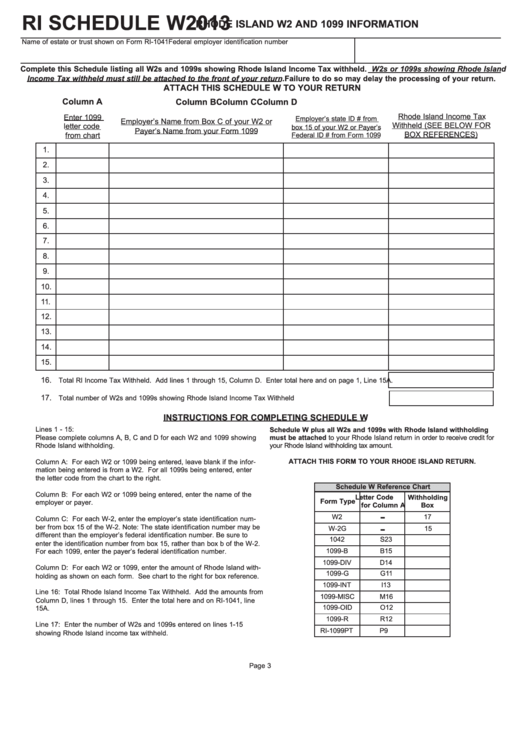 1
1