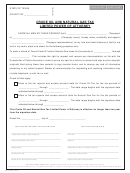Form 10-156 (Back)(Rev.6-12/3)
Instructions for Completing
Texas Crude Oil Tax Purchaser Report
Who Must File - Every crude oil purchaser must file a monthly report even if there are no transactions for the month. If you are no longer active,
blacken the box labeled "FINAL REPORT" (2), and enter the date you became inactive.
When to File - This report must be filed on or before the 25th day of each month covering transactions of the previous month. If the due date falls
on a Saturday, Sunday or legal holiday, the next business day will be the due date.
For Assistance - For assistance, please call 1-800-252-1384 or 512-463-4600. Forms and additional information are available online at
General Information
The first purchaser of crude oil in Texas must report all transactions even though another party may have assumed the tax liability. The first
purchaser must pay the tax due on all oil purchased from operators or producers when delivery is made on the lease, unless the Comptroller
has given another party written authorization to pay the tax.
The first purchaser may not take a delivery of crude oil from an operator or producer unless the operator or producer furnishes the purchaser an
11-digit taxpayer identification number assigned by the Texas Comptroller.
Do not change any data preprinted in a reporting block. If the data is not correct, use a blank block and report the correct information. Printed
blocks not used will be deleted from your preprinted reports after four consecutive months.
Round the volume in each reported item to the nearest barrel. Two decimals are required on all dollar values.
Do not report corrections to previous periods on this report. You must use the "Amended Crude Oil Tax - Purchaser Report" (Form 10-166) to
correct previously reported data or to report items omitted from your original purchaser report.
Statewide Data
Item 1. Report all barrels that are unidentifiable as to a specific producer and/or lease. Examples of unidentifiable oil would be skim oil, tank
bottoms, or reclaimed oil as described in Comptroller Rule 3.33. All volumes must be rounded to whole numbers.
Item 2. Total value of the barrels reported in Item 1. All values must have two decimal places.
Summary Data Instructions
Item 3. Total of all taxable barrels (Item 15) from lease detail supplement(s). Enter whole numbers.
Item 4. Total of all net taxable values (Item 19) from lease detail supplement(s). Enter dollars and cents.
Item 5. Total taxable barrels. Add statewide barrels (Item 1) to taxable barrels from lease detail supplements (Item 3). Barrels must be rounded to
whole number.
Item 6. Total net taxable value. Add net taxable value of "statewide" purchases (Item 2) and net taxable value from lease detail supplements
(Item 4). Report dollars and cents.
Item 7. Calculate the regulatory tax and fee assessment. Multiply total taxable barrels from Item 5 x the regulatory tax and fee assessment rate.
The current rate is 0.008125 which is a combined total of the Oil Field Clean-up Fee of $0.00625 and the Regulatory Tax of $0.001875 per
barrel. Enter whole numbers.
Item 8. Calculate the tax due. Multiply total net taxable value from Item 6 x 0.046 (4.6%). Enter dollars and cents.
Item 9. Total tax and fee due is the total of the values in Items 7 and 8. Enter dollars and cents.
Item 10. Overpayment. If using a credit in another period(s) to offset tax and fee due, a "Credit Transfer Form for Crude Oil Tax" (Form 10-141)
must be completed in order to move the credit.
Item 11. Subtract the amount of overpayment, if applicable, from Item 9 and enter the amount due.
Item 12. Calculate the penalty and interest due on the balance. If payment is 1-30 days late, a 5% penalty is assessed on the tax balance due on
the due date. If a balance is remaining after 30 days, an additional 5% penalty is assessed on the tax balance due. Interest begins to
accrue on the 61st day after the due date. The interest rate varies annually. For current rate information, call the Comptroller at
1-877-447-2834 or visit our website at
Item 13. Enter the total amount due in Item 13. The check should equal the amount due and is payable to the State Comptroller.
 1
1 2
2 3
3 4
4