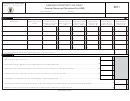What if I need additional assistance?
What if I need additional forms or schedules?
If you need additional forms or schedules,
If you need assistance,
visit our website at tax.illinois.gov,
visit our website at tax.illinois.gov, or
call our Taxpayer Assistance Division at 1 800 732-8866 or
call our 24-hour Forms Order Line at 1 800 356-6302.
217 782-3336, or
You may use our toll-free number to order forms 24 hours a day,
call our TDD (telecommunications device for the deaf) at
7 days a week.
1 800 544-5304.
Our office hours are 8 a.m. to 5 p.m. Monday through Friday.
Step-by-Step Instructions
Step 1: Provide the following information
Section C: Total Nonrefundable Credit
Line 9 —
Add Lines 5 and 8, and write this amount on
Write your name and Social Security number as shown on your
Form IL-1040, Line 17.
Form IL-1040.
Step 3: Figure your refundable credit
Step 2: Figure your nonrefundable credit
Lines 10a through 10d —
Follow the instructions on the form.
Lines 1 through 3 —
Follow the instructions on the form.
Line 11 —
Write this amount on Form IL-1040, Line 28.
Section A: Illinois Property Tax Credit
Line 4a —
Write the total amount of Illinois Property Tax paid during
Section B Continued: K-12 Education Expense Credit
the tax year for the real estate that includes your principal residence.
Worksheet
Line 4b —
Write the property number, sometimes called “property
Lines 12a through 12j —
Complete one line for each qualifying
index number,” “parcel number,” or “permanent number” for the
student, filling out Columns A through F by following the instructions
property listed on Line 4a.
on the form.
If a student attended more than one school during the tax year,
If you and your spouse each have a principal residence and
please use a separate line for each school.
have included the property tax paid on both residences in Line 4a,
If you need more space, you may attach a separate piece of paper
enter the property number for the second residence on Line 4c.
following this format.
Lines 4c and 4d —
Write the property numbers for any adjoining
Line 13 —
Follow the instructions on the form to figure your
lots to your principal residence, if used for residential purposes, for
qualified education expenses. Write the total on Step 2, Line 7a of
which you are claiming a property tax credit.
Schedule ICR.
Your property number is found near the top of your property
tax bill or assessment notice. If your property taxes are paid through
your mortgage, you may contact your lender for your property
number.
You may also get this number from your county assessor’s office. A
list of counties, with contact information, is under the “Individuals”
section of our website.
Line 4e —
Write the portion of your tax bill that is deductible as a
business expense on U.S. income tax forms or schedules, even if you
did not take the federal deduction.
Lines 4f through 6 —
Follow the instructions on the form.
Section B: K-12 Education Expense Credit
You must complete the K-12 Education Expense Credit
Worksheet on the back of Schedule ICR before completing this
section.
Line 7a —
Write the total amount of K-12 education expenses from
Line 13 of the worksheet on the back of Schedule ICR.
Line 7c through 8 —
Follow the instructions on the form.
any receipts you received from your student’s school.
IL-1040 Schedule ICR Instructions (R-12/11)
Page 4 of 4
 1
1 2
2 3
3 4
4