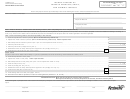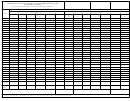Import Schedule of Petroleum Products
General Instructions
Under Conn. Gen. Stat. §12-476a, the Commissioner of the
9. Consignor Name: Insert name of company or person shipping
Department of Revenue Services (DRS) directs all companies or
product from Connecticut.
persons transporting fuel into Connecticut or out of Connecticut to
complete Schedule AU-750, Monthly Report of Motor Fuel Carrier.
10. Consignor Address: Insert address of company or person
File this schedule with the DRS, Audit Division, Excise Taxes Unit,
shipping product from Connecticut.
on or before the last day of the month following the month being
reported.
11. Consignee Name: Insert name of company or person receiving
the product and the destination state.
Report for month ended: Insert month and year covering activity
being reported.
12. Consignee Address: Insert address of actual delivery point of
product.
CT Tax Registration Number: Enter the taxpayer’s Connecticut Tax
Regisration number.
13. Receiving terminal TCN: Insert the Terminal Control Number
issued by IRS.
Federal Employer Identification Number (FEIN) or Social Security
Number (SSN): Enter the taxpayer’s FEIN or, if the taxpayer is not
14. Original consignee name: Name of the original consignee if
a company, the taxpayer’s SSN.
different from the person or company to whom the fuel was delivered.
Signature, Title, and Telephone: This schedule must be signed by
15. Manner of delivery: Indicate the method a company or person
its preparer. The preparer must also list his or her title and a phone
used to deliver the product.
number where he or she can be reached. A paid preparer must sign
and date Form AU-750. Paid preparers must also enter their SSN
Mail the completed Schedule to:
or Preparer Tax Identification Number (PTIN) and their firm’s FEIN
Department of Revenue Services
in the spaces provided.
State of Connecticut
Excise Taxes Unit
Due Date: AU-750 is due on or before the last day of the month
25 Sigourney St Ste 2
following the month being reported.
Hartford CT 06106-5032
Make additional copies of this schedule if more than one page is
Additional Information
required.
Line Instructions
If you need additional information or assistance, please call the Excise
Taxes Unit at 860-541-3224, Monday through Friday, 8:30 a.m. to 4:30
1. Date of Shipment: Insert date that product was loaded on boat,
p.m.
barge, or vessel.
Visit the DRS website at to download and print
2. Type of Product Loaded: Insert type of product. Example:
Connecticut tax forms.
gasoline, alcohol, #2 fuel oil, kerosene, aviation fuels, diesel, #6 oil,
and any other type of fuel including compounds such as naptha, etc.
It is not necessary to indicate the grade of gasoline.
3. Date of Delivery: Insert date that product was pumped from boat,
barge, or vessel into storage in the destination state.
4. Gallons: Insert the total number of gallons pumped into storage in
the destination state. Gross gallons are preferred, but if not readily
available use net gallons and so indicate.
5. Boat, Barge, or Vessel Name: Insert name of boat, barge, or
vessel transporting product.
6. Loading Terminal Name: Insert name of terminal where product
was loaded onto boat, barge, or vessel.
7. Loading Terminal Address: Insert address of terminal where
product was loaded onto boat, barge, or vessel.
8. Loading Terminal TCN: Insert Terminal Control Number issued
by the Internal Revenue Service (IRS).
Schedule AU-750 Back (Rev. 09/10)
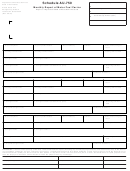 1
1 2
2