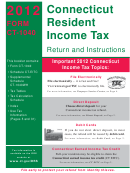Instructions For Form Ct-1040 - Connecticut Resident Income Tax - 2011 Page 7
ADVERTISEMENT
General Information
Tax Assistance
Make sure you enter your name, mailing address, your SSN
or ITIN, and the name and SSN or ITIN for your spouse
DRS is ready to help you get answers to your Connecticut tax
(if fi ling a joint return), and attach all required schedules
questions. Visit the DRS website at or call
or forms.
800-382-9463 (Connecticut calls outside the Greater Hartford
calling area only) or 860-297-5962 (from anywhere) during
Do not send W-2, 1099, or CT K-1 forms with your
business hours, 8:30 a.m. to 4:30 p.m.
Connecticut income tax return. To avoid signifi cant delays
For walk-in assistance, refer to the back cover for a list of
in processing your return, be sure to complete Columns A,
DRS offi ces. If you visit, be sure to bring:
B, and C of Section 3 of your return. DRS will disallow
your Connecticut withholding if you fail to complete all
• Copy 2 of your federal Forms W-2 and any other forms
columns.
showing Connecticut income tax withholding;
Check the correct fi ling status on your return.
• Your Social Security Number (SSN) card, photo
identification, and proof of qualifying property tax
Sign your return. If you and your spouse are fi ling jointly,
payments if you are claiming a property tax credit; and
both of you must sign.
• Your completed federal income tax return.
Have your paid preparer sign the return and enter the fi rm’s
Federal Employer Identifi cation Number (FEIN) in the
Forms and Publications
space provided.
Visit the DRS website at to download and
Any reference in these instructions to fi ling jointly includes
print Connecticut tax forms and publications anytime. Forms
fi ling jointly for federal and Connecticut and fi ling jointly
are also available at most public libraries, town halls, and post
for Connecticut only. Likewise, fi ling separately includes
offi ces during the tax fi ling season.
fi ling separately for federal and Connecticut and fi ling
separately for Connecticut only.
Connecticut Form 1099-G
If you are an executor, administrator, or spouse fi ling a return
Connecticut taxpayers who itemize their deductions for federal
income tax purposes and wish to obtain their Connecticut
for a deceased taxpayer, remember to check the box next
Form 1099-G information may do so by visiting the DRS
to the deceased taxpayer’s SSN.
website at and selecting What’s My 1099-G
Remember to check the box on the fi rst page of your return
Amount? Paper copies of the Connecticut Form 1099-G are
if you are fi ling Form CT-1040CRC, Claim of Right
no longer mailed to taxpayers.
Credit.
Check the box on the fi rst page of your return if you are
Important Reminders
fi ling Form CT-8379, Nonobligated Spouse Claim.
Be sure you have received all your federal W-2 and 1099
Be sure both you and your spouse fi le your income tax
forms before fi ling your Connecticut income tax return.
Generally, you receive the forms on or before January 31. If
returns at the same time if you fi led joint estimated tax
you receive an additional federal W-2 or 1099 form after
payments but elect or are required to fi le separate income
fi ling your Connecticut income tax return, you may be
tax returns. No refund will be processed until both
required to fi le Form CT-1040X, Amended Connecticut
Connecticut returns are received.
Income Tax Return for Individuals. See Amended Returns
Use the correct DRS mailing address on the envelope when
on Page 35.
fi ling your paper return. One address is for refunds and all
Most taxpayers qualify to electronically file their
other tax forms without payment. The other address is for
Connecticut income tax return. See May I File My
all tax forms with payment. See Where to File, Page 12.
Connecticut Income Tax Return Over the Internet on
Remember to complete and attach Schedule CT-EITC,
Page 8.
Connecticut Earned Income Tax Credit, to claim this
You must use blue or black ink only to complete your
credit.
paper return.
Remember to send all four pages of your return. If you
do not provide DRS with all the completed pages of your
return or do not provide all required information, the
processing of your return will be delayed.
Page 7
ADVERTISEMENT
0 votes
Related Articles
Related forms
Related Categories
Parent category: Financial
 1
1 2
2 3
3 4
4 5
5 6
6 7
7 8
8 9
9 10
10 11
11 12
12 13
13 14
14 15
15 16
16 17
17 18
18 19
19 20
20 21
21 22
22 23
23 24
24 25
25 26
26 27
27 28
28 29
29 30
30 31
31 32
32 33
33 34
34 35
35 36
36 37
37 38
38 39
39 40
40 41
41 42
42 43
43 44
44 45
45 46
46 47
47 48
48 49
49 50
50 51
51 52
52