PRINT
RESET
PLEASE, USE THE GREEN PRINT BUTTON TO PRINT THIS FORM. THANK YOU.
WARNING: THIS APPLICATION IS NOT VALID FOR THIS FORM...
If you are seeing this message it is because the application you have selected to open this form is not the
appropriate one.
Today, besides Adobe® Reader, there are a number of applications (Chrome®, MAC® PDF viewer plugin,
500
Georgia Form
Fiscal Year
(Rev. 9/11)
Foxit® Reader, etc) that allow you to view PDF documents and also, to fill PDF fillable forms.
Beginning
Individual Income Tax Return
Georgia Department of Revenue
Fiscal Year
2011
version)
(Approved web version)
Ending
Unfortunately, these applications are not prepared to run the advanced features contained in this form.
Version 1
DEL
EXT
To solve this problem, use Adobe® Reader. Please follow the instructions below this line:
YOUR FIRST NAME
MI
YOUR SOCIAL SECURITY NUMBER
1
Page
1.
1.- To start, save the form (PDF file) in your hard drive and from now on, work on the document you just saved.
LAST NAME
SUFFIX
Special Program Code
If you need to fill more than one form, assign different file names to each form.
See Tax Booklet on Page 9
2.- Open the form you just saved with Adobe® Reader (version 5 or higher), or with Adobe® Acrobat (Standard
SPOUSE’S FIRST NAME
MI
SPOUSE’S SOCIAL SECURITY NUMBER
or Professional).
DEPARTMENT USE ONLY
LAST NAME
SUFFIX
(It is more than likely that Adobe® Reader is already installed in your computer, though it is not being used at this
point.)
CHECK IF ADDRESS HAS CHANGED
(Use 2nd address line for Apt, Suite or Building Number)
ADDRESS (NUMBER AND STREET or P.O. BOX)
2.
3.- If Adobe® Reader is not installed in your computer, you can download it at:
500 UET Exception
CITY (Please a insert space if the city has multiple names)
STATE
ZIP CODE
Attached
4.- IMPORTANT: To print the form, always use the GREEN print button on the form, located on top of page 1. If
3.
you use File->Print a blank page will be printed.
(COUNTRY IF FOREIGN)
Thank you.
Residency Status
4. Enter your Residency Status with the appropriate number.................................................................................................................
4.
1. FULL- YEAR RESIDENT
2. PART- YEAR RESIDENT
TO
3. NONRESIDENT
Part-Year Residents and Nonresidents must omit Lines 9 thru 14 and use Schedule 3 of Form 500, page 6
Filing Status
5. Enter Filing Status with appropriate letter (See Tax Booklet Page 11)..................................................................................
5.
A. Single
B.Married filing joint
C.Married filing separate(Spouse’s social security number must be entered above)
D. Head of Household or Qualifying Widow(er)
6. Number of exemptions (Check appropriate box(es) and enter total in 6c.)
6a. Yourself
6b. Spouse
6c.
7.
Dependents (If you have more than 3 dependents, attach a list of additional dependents)
First Name, MI.
Last Name
Social Security Number
Relationship to You
SELECT
First Name, MI.
Last Name
Social Security Number
Relationship to You
SELECT
F
r i
t s
N
a
m
, e
M
. I
Last Name
Social Security Number
Relationship to You
SELECT
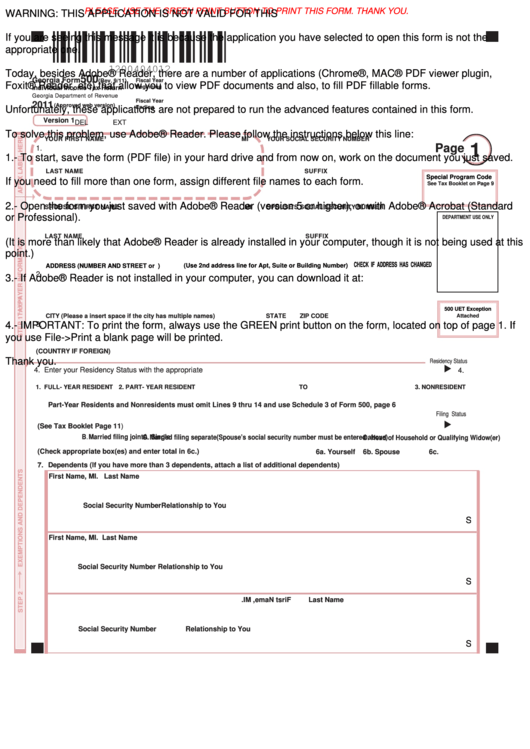 1
1 2
2 3
3 4
4 5
5 6
6








