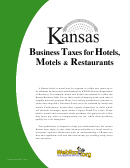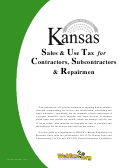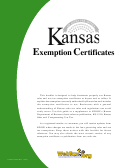Form Pub. Ks-1550 - Kansas Business Taxes For The Agrcultural Industry Page 25
ADVERTISEMENT
ELECTRONIC FILE and PAY OPTIONS
For assistance with filing your return or making your payment electronically, contact our Electronic Services staff at 1-800-525-3901.
If in Topeka, call 296-6993. You may also e-mail Electronic Services at: eservices@kdor.ks.gov
Retailers' Sales and Compensating Use Tax
ELECTRONIC
PROGRAM DESCRIPTION
FORMS
REQUIREMENTS
GETTING STARTED
OPTIONS
ACCEPTED
¾ Go to and clik the “Use
ONLINE
Use WebTax to file single and multiple
• ST-16
• Internet
access
jurisdiction sales and use tax returns.
WebTax Now” button.
• ST-36
¾ Create a user login and a password.
• Access
WebTax allows filers to upload jurisdictions
• CT-9U
Code(s)
and tax payments directly into returns. Users
¾ Contact KDOR for your access code.
• CT-10U
can also opt to retain jurisdiction information
• EIN
¾ Connect your tax account to your login
from previous returns into their current
• EF-101 form
and begin filing.
return; saving time and improving accuracy.
(ACH Credit
Payments)
¾ Complete a TeleFile worksheet. You may
BY PHONE
This TeleFile system can be used to file
• ST-16
• Touch-tone
877-317-5639
single jurisdiction returns. It may also be
telephone
download it from our web site at:
used for annual filers with multi-jurisdictions
• TeleFile
With zero
and zero tax to report. Using a touch-tone
or you may make copies of your current
worksheet
sales:
phone, tax information is entered from a
worksheet to use for filing future periods.
• Access
• ST-36
completed worksheet into the TeleFile
¾ Contact KDOR for your access code.
Code(s)
• CT-9U
system. Your assigned access code and
¾ Call 1-877-317-5639 and use your
• EIN
federal Employer Identification Number (EIN)
• CT-10U
access code and your federal EIN to
remains the same for each filing period.
access the TeleFile system. Using the
keypads on a touch-tone phone, enter
the information from your worksheet.
Withholding Tax
ELECTRONIC
PROGRAM DESCRIPTION
FORMS
REQUIREMENTS
GETTING STARTED
OPTIONS
ACCEPTED
¾ Go to and clik the “Use
ONLINE
KW-5 Deposit Reports can be made using
• KW-3
• Internet
the WebTax application. After connecting to
access
WebTax Now” button.
• KW-5
your withholding account, simply click the
¾ Create a user login and a password.
• Access
• W-2
“Make an EFT Payment” link to complete
Code(s)
¾ Contact KDOR for your access code.
• 1099
your filing and make payment. WebTax also
• EIN
¾ Connect your tax account to your login
allows you to file your KW-3 Annual
• EF-101 form
Withholding Tax return and W-2/1099
and begin filing.
(ACH Credit
Withholding Reports electronically.
¾ Go online and complete a form EF-101
Payments)
(ACH Credit* payers only).
A Form EF-101, Authorization for Electronic
Funds Transfer, must be completed for
ACH Credit* before using the EFT payment
method. This form is available on our web
site at:
¾ Go online and complete a Form EF-101.
BY PHONE
A KW-5 return with payment can be made
• KW-5
• Touch-tone
telephone
877-600-5640
through the EFT payments telephone system.
¾ Contact KDOR for your access code.
• Access
¾ Call 1-877-600-5640 and use your
Code(s)
access code and your federal EIN to
• EIN
access the EFT Payment system. Using
the keypads of your touch-tone phone,
• EF-101 form
follow the phone prompts to complete
(ACH Credit
your payment and submit your return.
Payments)
* ACH Debit: Kansas Department of Revenue debits the tax payment from your bank account. ACH Credit: You initiate a tax payment through your bank.
25
ADVERTISEMENT
0 votes
Related Articles
Related forms
Related Categories
Parent category: Financial
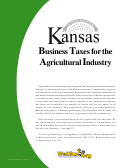 1
1 2
2 3
3 4
4 5
5 6
6 7
7 8
8 9
9 10
10 11
11 12
12 13
13 14
14 15
15 16
16 17
17 18
18 19
19 20
20 21
21 22
22 23
23 24
24 25
25 26
26 27
27 28
28 29
29 30
30 31
31 32
32