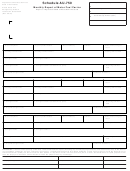Form Mf-206 - Liquid Fuel Carrier Petroleum Products Report - Schedule Of Deliveries Page 2
ADVERTISEMENT
LIQUID FUEL CARRIER PETROLEUM PRODUCTS REPORT - SCHEDULE OF DELIVERIES - INSTRUCTIONS
GENERAL INSTRUCTIONS
Schedule provides detail information of each delivery included on the Common and Contract Petroleum Products Carrier Report. Prior to recording the information
requested in columns (1) through (10), you should organize your records as follows:
Schedule 14A - Total all deliveries of fuel from in-state locations to locations outside the state (exports)
Schedule 14B - Total all deliveries of fuel from out-of-state locations to locations inside the state (imports)
Schedule 14C - Total all deliveries of fuel between points in the state (intrastate)
COLUMN INSTRUCTIONS
Column (1) & (2)
Person Hiring the Carrier - Enter the name and federal employer identification number of the company that hired you.
Column (3) & (4)
Seller - Enter the name and federal employer identification number of the company from whose account the fuel was withdrawn at the terminal.
Column (5)
Mode; Mode of Transport - Enter one of the following:
J = Truck
R = Rail
B = Barge
PL = Pipeline
S = Ship (Great Lakes or ocean marine vessel)
Column (6)
Origin - Enter the city and/or state or country shown on the delivery document (bill of lading, manifest or other loading document issued by the terminal operator) where the petroleum product was loaded
for each delivery. If the product was loaded at a terminal, enter the uniform terminal code assigned to such terminal.
Column (7), (8), & (9)
Delivered to - Enter the name, address and federal employer identification number of the final delivery point. If delivered to a terminal, enter the terminal code for that terminal.
Column (10)
Date delivered - Enter the date the petroleum product was delivered for each delivery. (MM DD YY)
Column (11)
Document number - Enter the identifying number from the bill of lading issued at the terminal when product is removed over the rack. In the case of pipeline or barge movements, enter the pipeline or barge
ticket number.
Column (12),(13), & (14)
Gallons - Enter the number of gross and net gallons and product code for each delivery. For additional Product codes go to:
PRODUCT CODE:
125 - AVIATION GASOLINE
167 - LOW SULFUR DIESEL # 2-UNDYED
231 - NO. 1 DIESEL FUEL - DYED
54 - PROPANE
130 - JET FUEL
224 - COMPRESSED NATURAL GAS
E00-E99 - ETHANOL
65 - GASOLINE
142 - KEROSENE
225 - LIQUIFIED NATURAL GAS
M00-M99 - METHANOL
122 - BLENDING COMPONENTS
150 - NO. 1 FUEL OIL
226 - HIGH SULFUR DIESEL-DYED
_____ - OTHER (see FTA PRODUCT CODE LIST)
124 - GASOHOL
161 - LOW SULFUR DIESEL #1-UNDYED
227 - LOW SULFUR DIESEL- DYED
To see how the filing requirements apply to you, go to Policy Information Library and look up K.S.A.79-3416
ADVERTISEMENT
0 votes
Related Articles
Related forms
Related Categories
Parent category: Financial
 1
1 2
2