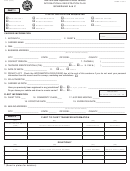Form T-140 – Instructions (Rev. 4/2013)
Instructions for Completing Schedule C, Form T-140
Use Schedule C, Form T-140, when adding or deleting vehicles to a fleet after an original application has been filed. You must also use Schedule C, Form T-140, when transferring vehicles between fleets. Please do not use Schedule C, Form T-140, to change
weights or to change the number of apportioned states.
The small numbers in parentheses () correspond to the paragraph below.
1.
ACCOUNT NUMBER: Insert the account number which was assigned on your initial IRP application
2.
FLEET NUMBER: A fleet is one or more vehicles which all travel in the same states. A separate Schedule A and B must be submitted for each fleet. Number each fleet in order (e.g. 001, 002, 003).
3.
REGISTRANT’S NAME: Enter the name of the person, firm, or corporation in which the account is registered. This is the name as shown on the bill or your original application.
4.
BUSINESS LOCATION: Enter your Georgia business location that qualifies as an established place of business under the definition of base jurisdiction. (DO NOT USE A P.O. BOX).
5.
FEDERAL EMPLOYER IDENTIFICATION NUMBER: Required for all owners who operate at gross combined weight of 55,000 lbs. or more.
ADDITIONS
6.
FLEET NUMBER: Insert the three-digit fleet number in this space. A fleet is one or more vehicles which all travel in the same states. The fleet number was designated or assigned at the time of initial or renewal application.
7.
WEIGHT GROUP NUMBER: (Assigned during initial or renewal IRP registration.) Add this vehicle to an existing weight group if possible. A weight group is a portion of a fleet of vehicles which register at different weights from other units
in the same fleet.
8.
OWNER’S EQUIPMENT NUMBER: Show the equipment or unit number (assigned by the applicant). Be sure to use a different unit number for each vehicle. Tractors must have different numbers.
9.
VEHICLE IDENTIFICATION NUMBER (VIN): Show the complete serial (VIN) number as listed on title or application for title.
10. NUMBER OF AXLES: Enter the number of the axles, including steering axles, for trucks. Please do not include trailer axles with truck axles. Enter seats for buses only.
11. EMPTY WEIGHT: The empty weight of the tractor or truck by itself.
12. COMBINED GROSS WEIGHT: Please do not show a combined gross weight for trailers. For vehicles in combination, show the combined weight of the tractor, trailer, and the heaviest cargo that the vehicle can carry.
13. PURCHASE PRICE OF VEHICLE: The price paid by the current owner (price minus trade-in, sales or use tax and finance charges).
14. FACTORY LIST PRICE: If unknown, consult Branham’s Automobile Reference Book. PLEASE DO NOT SHOW CENTS.
15. DATE OF PURCHASE: Indicate the date that the vehicle was purchased, e.g. 11/30/00.
16. NAME OF OWNER: Take the name of the owner from the title (or application for title). For vehicles under a lease show the name of the owner as shown on the title or title application.
17. TITLE NUMBER: OUT-OF-STATE TITLES ARE NOT ACCEPTABLE.
18. DATE FIRST OPERATED IN GEORGIA: First day of operation this license year, e.g. 11/30/00.
19. SHORT TERM LEASE: Enter a ‘Y’ if the vehicle will be rented or leased for less than thirty (30) days to a Motor Carrier.
20. SAFETY CHANGE INDICATOR: Will the Control and Responsibility for this vehicle be assigned to a different Motor Vehicle Carrier during this registration period?
21. CARRIERS FEDERAL EMPLOYMENT IDENTIFICATION NUMBER: The Company with whom the registrant is leased onto. This is associated with the DOT number that is on the vehicle.
22. USDOT NUMBER: (If applicable) Provide USDOT number if a ‘Y’ was entered in the Short Term Lease or Safety Change Indicator columns.
DELETIONS
23. DELETED EQUIPMENT NUMBER: Show the equipment number or unit number assigned by the applicant from which tag is being transferred or deleted. (Please include the original cab cards for deleted vehicles)
24. REASON REMOVED: Write the reason for each vehicle being removed from IRP registration, e.g. sold, retired from service, or wrecked.
25. DATE MOVED: Write the date vehicle was removed from this fleet.
26. UNIT NUMBER: If the license plate is to be transferred, show unit number to which it is to be assigned
Important: Please do not send money with this form. Your apportioned license plate fees will be billed to you later. Mail this completed form to the following address:
ATTN: GA IRP Unit
DOR/Motor Vehicle Division
P. O. Box 740382
Atlanta, GA 30374-0382
E-mail
commercial.vehicles@dor.ga.gov
Telephone Number: 1-855-406-5221
Fax Number: 404-724-7760
etax.dor.ga.gov
 1
1 2
2