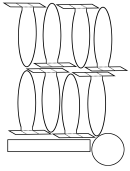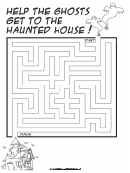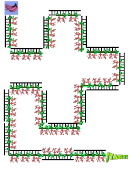Bowling With Ozobot Game Template Page 2
ADVERTISEMENT
Bowling with Ozobot
to knock down the pins.
3. Don’t forget to calibrate Ozobot before starting to play! This prepares Ozobot for
play on paper.
4. Place Ozobot onto the starting point and try out if it knocks down all pins!
2. Ozobot Bowling with OzoBlockly
Needed:
• Ozobot Bit, one per group
• Printout of Ozobot Bowling with OzoBlockly, one per group
• Bowling pins, one or more per group
Instructions:
1. Place one or more bowling pins on any of the round markers on the lane. Ozobot
has to travel to those locations to knock down the pins.
2. Use OzoBlockly to program and load Ozobot with the correct moves to knock
down the pins. You can use any mode for this, but you will have to use blocks from
the Movement category. (Note: Ozobot’s turns are approximate – i.e. Ozobot may
turn 87 or 94 degrees instead of the desired 90 degrees. If this becomes a prob-
lem for the game, you can use the movement blocks from mode 4. These give you
greater flexibility in programming angles and distances)
3. After loading your program onto Ozobot, place Ozobot on the starting point and
double-click the On/Off button to start the program. Did all pins fall down? If not,
try again – you may have to refine your program or just try to place Ozobot slightly
differently on the starting position!
The following is an example of an
OzoBlockly program. Three bowling
pins were used and they were set on
the lower three spots of the lane. You
may notice the two second delay at
the start of the program. This is really
helpful to give the person some time
to position Ozobot properly on the
paper after double-clicking to start
the program.
Tips
2
ADVERTISEMENT
0 votes
Related Articles
Related forms
Related Categories
Parent category: Life
 1
1 2
2 3
3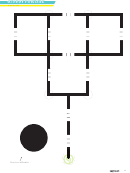 4
4 5
5