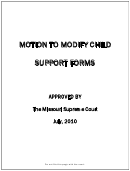Instructions for Rule 17.300—Form 315: Answer to Application to Modify Child Support
Do not file these instructions
Instructions for Filing an Answer to an Application to Modify Child Support
The Iowa Judicial Branch is converting the court system to electronic filing county by county. The
electronic filing system is also known as EDMS. To determine if this case is in a county using electronic
filing,
check the map
available on the Iowa Judicial Branch website under eFiling, or call the clerk of
court office in your county. If your county accepts electronic filing, you must file electronically unless
you get permission from the court to file in paper. Contact the clerk of court in your county if you are
unable to file electronically.
Filing your Answer electronically
•
If the Application was filed in a county that uses electronic filing, you must register to electronically
file. For help with registration, see the eFiler’s User Guide
How to Register Pro Se (Self Represented)
for eFiling
on the Iowa Judicial Branch website.
•
Scan the signed Answer form and save it as a .pdf. (Save it in a place that will be accessible to you
when you electronically file.)
•
Log in to EDMS on the Iowa Judicial Branch website and file your Answer.
The login page can be accessed from two different paths: you may
directly log in to
EDMS; or from
the judicial branch website menu, you may select "eFiling > eFile (EDMS) Login.”
•
For help, see
How to eFile to an Existing Case.
•
You will receive a Notice of Electronic Filing (NEF) when the clerk of court has approved the eFiling of
your Answer and other documents. You can then open the Answer and print a copy for your records.
•
If there was a problem with your filing, EDMS will send you a Retraction Notice. You can then log in to My
Filings, correct the error, and resubmit your Answer. For help, see
How to Resubmit a Returned
Filing.
•
The NEF will indicate if your Applicant is exempt from electronic filing requirements, in which case, you
must mail or serve in paper a copy of the document on Applicant if he or she does not have an attorney.
Filing your Answer in paper
•
Make two photocopies of the original.
•
If the Child Support Recovery Unit (CSRU) is involved in your child support modification case, you
must also provide each form you file to the CSRU office that serves the county where your child
support case is filed.
•
Take your original Answer form and the photocopies to the clerk of court’s office in the county where
the Application was filed. The county is listed at the top of the Application (form 301).
•
The clerk will time-stamp your forms and copies.
•
The clerk will take the original and give the copies back to you.
•
Keep one of the copies for your records.
•
Serve one of the copies of your Answer on Applicant.
•
You can hand one of the copies of the Answer form to Applicant, or mail a copy to Applicant spouse
at the address shown on the Application.
•
If Applicant has an attorney, you should serve the Answer by mailing a copy to the attorney at the
attorney’s address on the Application if box 5A on the Application is checked.
Do not file these instructions
February 2014
Instructions for Rule 17.300—Form 315
Page 1 of 1
 1
1 2
2 3
3 4
4 5
5 6
6 7
7 8
8 9
9 10
10