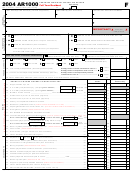Click Here to Clear Form Info
2015 AR1000S
S1
Click Here to Print Document
ITS1151
ARKANSAS INDIVIDUAL
CHECK BOX IF
INCOME TAX RETURN
AMENDED RETURN
Dept. Use Only
Full Year Resident/Short Form
-DQ� � � 'HF� ��� ���� RU ¿VFDO \HDU HQGLQJ _________ , 20 ___
PRIMARY NAME
MI
LAST NAME
PRIMARY SOCIAL SECURITY NUMBER
SPOUSE NAME
MI
LAST NAME
SPOUSE’S SOCIAL SECURITY NUMBER
MAILING ADDRESS (Number and Street, P.O. Box or Rural Route)
(QWHU 661�V� DERYH
CITY, STATE AND ZIP CODE
&KHFN WKLV ER[ LI \RX KDYH ÀOHG D VWDWH
extension or an automatic federal extension
4.
MARRIED FILING SEPARATELY ON THE SAME RETURN
1.
SINGLE (Or widowed before 2015 or divorced at end of 2015)
5.
IF FILING STATUS 5, USE AR1000F/AR1000NR - LONG FORM
2.
MARRIED FILING JOINT (Even if only one had income)
3.
HEAD OF HOUSEHOLD (See Instructions)
��
48$/,)<,1* :,'2:�(5� ZLWK GHSHQGHQW FKLOG
<HDU VSRXVH GLHG� (See Instructions)_____________________
,I WKH TXDOLI\LQJ SHUVRQ LV \RXU FKLOG EXW QRW \RXU GHSHQGHQW�
HQWHU FKLOG¶V QDPH KHUH� ______________________________
7A.
YOURSELF
65 or OVER
65 SPECIAL
BLIND
DEAF
HEAD OF HOUSEHOLD/ QUALIFYING WIDOW(ER)
(Filing Status 3 Only)
(Filing Status 6 Only)
SPOUSE
65 or OVER
65 SPECIAL
BLIND
DEAF
00
0XOWLSO\ QXPEHU RI ER[HV FKHFNHG IURP �$
X $26=
7B. Dependents
(Do not list yourself or spouse)
First Name
Last Name
Dependent’s Social Security Number Dependent’s relationship to you
1.
2.
3.
7B.
0XOWLSO\ QXPEHU RI GHSHQGHQWV IURP �% ...........................................................................................................
X $26 =
00
7C. TOTAL PERSONAL TAX CREDITS: (Add Lines 7A and 7B. Enter total here and on Line 16)..................................7C
00
Your/Joint
Spouse’s Income
(A)
(B)
ROUND ALL AMOUNTS TO WHOLE DOLLARS
Income
Status 4 Only
00
00
8.
:DJHV� VDODULHV� WLSV� HWF�
�$WWDFK :��V�
.............................................................................
8
8
9.
9
00
9
00
,QWHUHVW LQFRPH�GLYLGHQG LQFRPH�
..........
(If interest or dividends are over $1,500, attach page S2)
10.
0LVFHOODQHRXV LQFRPH�
........................................
10
00
10
00
(List type and amount. See instructions)
11.
TOTAL INCOME: (Add Lines 8 through 10) ...................................................................
11
00
11
00
NOTE:
12.
6HOHFW WD[ WDEOH�
LOW INCOME 7DEOH
REGULAR 7DEOH
If you qualify for the Low Income Table, enter zero (0) on Line 12
00
00
6WDQGDUG 'HGXFWLRQ� (See Instructions)..............................................................................
12
12
13.
7D[DEOH ,QFRPH� (Subtract Line 12 from Line 11)...............................................................
13
00
13
00
00
14.
(QWHU WD[ IURP WDEOH�������������������������������������������������������������������������������������������������������������
14
14
00
00
15.
15
TOTAL TAX: (Add Lines 14A and 14B)..........................................................................................................................
00
16.
3HUVRQDO 7D[ &UHGLWV� (Enter total from Line 7C).................................................................
16
00
17.
&KLOG &DUH &UHGLW�
17
(20% of federal credit allowed, attach federal Form
2441).................................
00
18.
18
TOTAL CREDITS: (Add Lines 16 and 17).....................................................................................................................
19.
19
00
NET TAX: (Subtract Line 18 from Line 15. If Line 18 is greater than Line 15, enter 0)..................................................
20.
$UNDQVDV ,QFRPH 7D[ ZLWKKHOG�
20
00
[Attach state copies of W-2
Form(s)]................................
21.
AMENDED RETURNS ONLY
� 3UHYLRXV SD\PHQWV� �6HH LQVWUXFWLRQV�������������������������������
21
00
22.
(DUO\ &KLOGKRRG 3URJUDP� &HUW�
�$WWDFK IRUP� 6HH LQVW��
________________________
22
00
23.
23
00
TOTAL PAYMENTS: (Add Lines 20 through 22).............................................................
24.
AMENDED RETURNS ONLY
� 3UHYLRXV UHIXQG� �6HH LQVWUXFWLRQV�����������������������������������������������������������������������������������
24
00
25.
$GMXVWHG 7RWDO 3D\PHQWV
�6XEWUDFW /LQH �� IURP /LQH ����������������������������������������������������������������������������������������������������
25
00
00
26.
26
AMOUNT OF OVERPAYMENT/REFUND: (If Line 25 is greater than Line 19, enter difference)..............................
27.
$PRXQW RI &KHFN�RII &RQWULEXWLRQV�
27
00
(Attach Schedule
AR1000-CO)..................................
28
28.
AMOUNT TO BE REFUNDED TO YOU: (Subtract Line 27 from Line 26) ...............................................REFUND
00
DIRECT DEPOSIT? ,I \RX ZDQW \RXU UHIXQG GLUHFW GHSRVLWHG \RX PXVW FKHFN WKLV ER[
DQG
complete Form ARDD DQG DWWDFK LW WR \RXU UHWXUQ� �'LUHFW GHSRVLW LV QRW DYDLODEOH IRU DPHQGHG UHWXUQV��
29.
AMOUNT DUE: (If Line 25 is less than Line 19, enter difference; If over $1,000 see inst.) ........................TAX DUE
29
00
$WWDFK )RUP $5����9 WR \RXU FKHFN RU PRQH\ RUGHU SD\DEOH LQ 86 'ROODUV WR 'HSW� RI )LQDQFH
$GPLQ� :ULWH 661 RQ SD\PHQW� )RU FUHGLW FDUG� VHH LQVW�
PLEASE SIGN HERE:
Under penalties of perjury, I declare that I have examined this return and accompanying schedules and statements, and to the best of my knowl-
edge and belief, they are true, correct and complete. Declaration of preparer (other than taxpayer) is based on all information of which preparer has any knowledge.
2FFXSDWLRQ
Date
3KRQH 1XPEHU�
<RXU 6LJQDWXUH
SIGN HERE
6SRXVH¶V 6LJQDWXUH
2FFXSDWLRQ
Date
0D\ WKH $UNDQVDV 5HYHQXH
$JHQF\ GLVFXVV WKLV UHWXUQ
ZLWK WKH SUHSDUHU RI WKH UHWXUQ"
,' 1XPEHU�6RFLDO 6HFXULW\ 1XPEHU
3DLG 3UHSDUHU¶V 6LJQDWXUH
<HV
No
3UHSDUHU¶V 1DPH�
&LW\�6WDWH�=LS�
For Department Use Only
A
7HOHSKRQH 1XPEHU�
$GGUHVV�
3DJH $56� �5 ��������
Click Here to Print Document
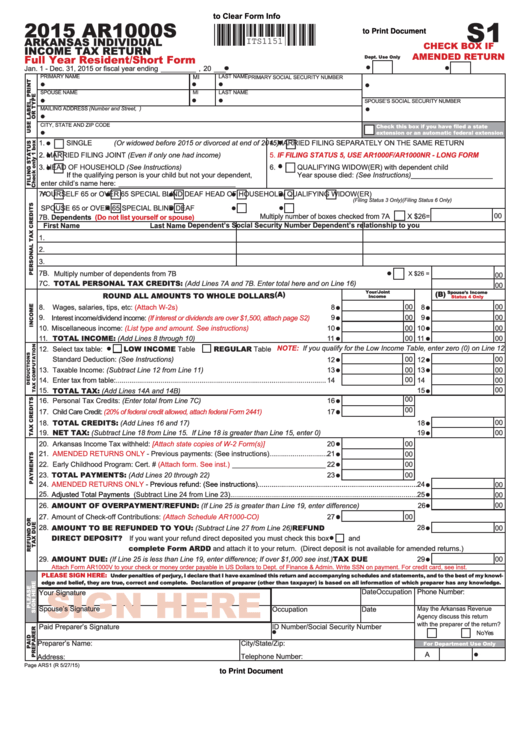 1
1 2
2