Form Rev-1096-I - Instructions For Completing Liquid Fuels And Fuels Tax Reports
ADVERTISEMENT
REV-1096-I MF (01-13)
INSTRUCTIONS FOR
COMPLETING LIQUID FUELS AND
Bureau of Motor and
FUELS TAX REPORTS
Alternative Fuel Taxes
PO Box 280646
Harrisburg, PA 17128
Explore electronic filing options for liquid fuels and fuels tax reports at or by calling 1-800-482-4382.
It cuts down on time and postage. This report must be compiled on a calendar month basis.
Enter data by fuel category or fuel type based on the column heading.
LINE:
11a. Enter dealer credit card sales (gallons) to the U.S.
government. Add Columns A, B, C and D and enter the
1.
Enter opening inventory (closing inventory from Line 4,
total in Column E.
previous month) for the fuel category or fuel type
requested. Include fuel in-transit. Combined inventories
11b. Enter dealer credit card sales (gallons) to Pennsylvania
are
required
for
gasoline/gasohol
and
undyed-
and its political subdivisions. Add Columns A, B, C and D
diesel/kerosene. You may not report a negative inventory.
and enter the total in Column E.
2.
Enter total receipts from REV-1096B, Section I, Line 8.
11c. Enter dealer credit card sales (gallons) to other exempt
3.
Add Lines 1 and 2 and enter total inventory plus receipts.
entities. Add Columns A, B, C and D and enter the total
in Column E.
4.
Enter the physical closing inventory for the end of the
reporting period. Combined inventories are required for
12. Net Taxable Gallons: For Columns A, B, C and D, add
gasoline/gasohol and undyed-diesel/kerosene. You may
Lines 8 and 9, and deduct Lines 10, 11a, 11b and 11c.
not report a negative inventory.
Enter total net taxable gallons in Column E.
5.
Subtract Line 4 from Line 3 and enter gallons to account
13. The appropriate tax rate is printed in each column of REV-
for on Line 5.
1096A.
6.
Enter total disbursements from REV-1096B, Section II,
14. Gross Excise Tax Due: Multiply net taxable gallons on Line
Line 8.
12, Columns A, B, C and D by the appropriate tax rate on
Line 13. Add Columns A, B, C and D and enter the total
7.
Subtract Line 6 from Line 5 and enter the difference on
in Column E.
Line 7. If Line 6 is greater than Line 5, enter the product
gain; If Line 5 is greater than Line 6, enter the product
15. Percent of Gross Tax to Total: Round to nearest hundredth
loss. Line 6, plus or minus Line 7, must equal Line 5.
(0.00 percent or 0.0000)
TAX CALCULATION
Line 15, Column D = Line 14D divided by Line 14E.
8.
Taxable Sales: Enter the gallons sold on which tax was
Line 15, Column C = Line 14C divided by Line 14E.
collected from REV-1096B, Section II, Line 1. Consolidate
gasoline and gasohol gallons and enter in Column A.
Line 15, Column B = Line 14B divided by Line 14E.
Consolidate undyed-diesel/kerosene gallons and enter in
Line 15, Column A = 100 minus the sum of Line 15,
Column B. Enter jet fuel gallons in Column C and aviation
Columns B, C and D.
gasoline gallons in Column D. Enter total gallons in
Column E. Complete REV-1020, Registered Distributor’s
Line 15 (15E), Columns A, B, C and D must equal 100
Disbursement Schedule #5, for each fuel type.
percent.
9.
Taxable Use: Enter the gallons used on which tax is being
16E. Discount: Calculate discount on the gross excise tax due
remitted from REV-1096B, Section II, Line 2. Consolidate
as follows and enter total discount on Line 16, Column E.
and enter gasoline and gasohol gallons in Column A and
undyed-diesel/kerosene gallons in Column B. Enter jet
a. 2 percent (0.02) for tax of $50,000 or less;
fuel gallons in Column C and aviation gasoline gallons in
b. 1.5 percent (0.015) for tax in excess of $50,000 but
Column D. Enter total gallons in Column E. Complete
not exceeding $75,000;
REV-1020,
Registered
Distributor’s
Disbursement
Schedule #5Q, for each fuel type.
c. 1 percent (0.01) for tax in excess of $75,000 but not
exceeding $100,000; and
10. Tax-Paid Purchases: Enter the total tax-paid gallons
received by fuel category from REV-1096B, Section I,
d. 0.5 percent (0.005) for tax in excess of $100,000
Line 2 and Line 3. Add Columns A, B, C and D and enter
NOTE: The discount on $100,000 is $1,625. Use 0.005
the total in Column E. Complete REV-1019, Registered
Distributor’s Receipt Schedules #1 and #1F, for each fuel
to calculate additional discount on gross tax due in excess
type.
of $100,000.
ADVERTISEMENT
0 votes
Related Articles
Related forms
Related Categories
Parent category: Financial
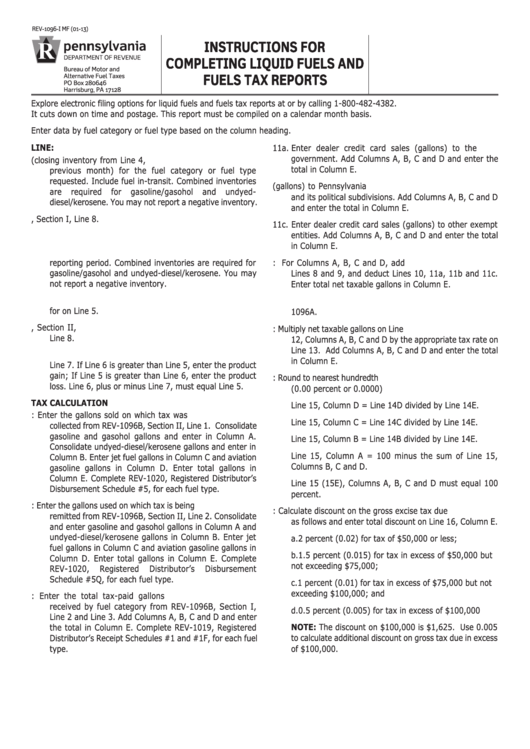 1
1 2
2








