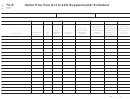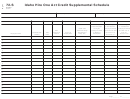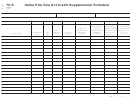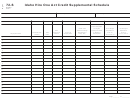EFO00242p4
Form 72 - Page 3
10-10-13
SPECIFIC INSTRUCTIONS
See Qualifying Wages on page 2 for additional information.
Form 72-S or your own schedule must be included with the
Instructions are for lines not fully explained on the form.
return to identify the specific new employees and qualifying
PART II. INCREASE IN NUMBER OF EMPLOYEES
wages reported on Part III, lines 1a and 1b. Information
Line 1. Determine the average number of employees during
submitted must include the employee's name, Social Security
the tax year by adding the number of qualifying employees
Number, date hired, date terminated, county of employment,
health care benefit coverage (single 80% or family 70%), total
reported for each month on your Idaho Employer Quarterly
Unemployment Insurance Tax Reports and dividing that amount
wages paid to the employee during the initial 12 months of
by the number of months of operation during the tax year.
employment, gross wages reported on Form 72, Part III, line 1a
and gross wages reported on Form 72, Part III, line 1b.
Line 2. Determine the average number of employees during
the three preceding tax years by dividing the total of the
Line 1a. Enter the total amount of qualifying wages for those
average number of qualifying employees reported on your Idaho
employees included in Part II, line 4 with an hourly wage rate
Employer Quarterly Unemployment Insurance Tax Reports for
of at least $12 per hour in a county with an unemployment rate
each preceding year by three. If your business existed for less
equal to or greater than 10%.
than three tax years, use the number of tax years in existence.
Line 1b. Enter the total amount of qualifying wages for those
Line 3. Determine the average number of employees during
employees included in Part II, line 4 with an hourly wage rate of
the preceding tax year by adding the number of qualifying
at least $15 per hour in a county with an unemployment rate less
employees reported for each month on your Idaho Employer
than 10%.
Quarterly Unemployment Insurance Tax Reports and dividing
See page 4 for the county unemployment rates.
that amount by the number of months of operation during the
preceding tax year.
PART IV. CREDIT ALLOWED
Line 1. Enter the credit percentage associated with your Idaho
Line 4. No credit is allowed unless the number on this line
Department of Labor taxable wage rate. This will be either 2%,
equals or exceeds one. If it is more than one, the number is
4% or 6%.
rounded down to the nearest whole number.
Line 2. Enter amount on this line and on your Idaho return. If
PART III. QUALIFYING WAGES
you are filing Form 40, enter amount on line 48; Form 41, enter
For purposes of lines 1a and 1b, when identifying the qualifying
amount on line 55; Form 41S, enter amount on line 61; Form 43,
wages of new employees included on Part II, line 4, the new
enter amount on line 67; Form 65, enter amount on line 57; or
employees are those qualifying employees who were last hired
Form 66, enter amount on line 26.
by the employer.
 1
1 2
2 3
3 4
4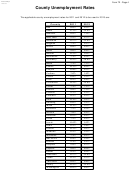 5
5