Form Ct-1040 Nr/py - Connecticut Nonresident And Part-Year Resident Income Tax Return And Instructions - 2013 Page 16
ADVERTISEMENT
Rounding Off to Whole Dollars
• Tax Calculation Schedule: If your Connecticut adjusted
gross income is more than $554,000, you must use the Tax
You must round off cents to the nearest whole dollar on your
Calculation Schedule, on Page 49; or visit
return and schedules. If you do not round, DRS will disregard
to use the Income Tax Calculator on the DRS website to fi gure
the cents. Round down to the next lowest dollar all amounts that
your tax. You may also use the Income Tax Calculator or the
include 1 through 49 cents. Round up to the next highest dollar all
Tax Calculation Schedule if your Connecticut adjusted gross
amounts that include 50 through 99 cents. However, if you need
income is less than or equal to $554,000.
to add two or more amounts to compute the amount to enter on a
line, include cents and round off only the total.
Nonresidents or part-year residents must calculate the tax in
the same manner as resident individuals. Then, nonresidents or
Example: Add two amounts ($1.29 + $3.21) to compute the
part-year residents prorate the tax based upon the percentage
total ($4.50) to enter on a line. $4.50 is rounded to $5.00 and
of their Connecticut adjusted gross income derived from or
entered on the line.
connected with Connecticut sources.
DRS does not round when issuing refunds.
Example 1: Sue, a nonresident individual whose fi ling status
is single, worked in Connecticut during the entire 2013 taxable
2
Calculate Your Tax
year. Sue enters $40,000 on Form CT-1040NR/PY, Line 5,
and $20,000 on Form CT-1040NR/PY, Line 6. Because the
Line 1: Federal Adjusted Gross Income
amount on Line 5 is greater than the amount on Line 6, Sue
Enter your federal adjusted gross income from your 2013
enters $40,000 on Form CT-1040NR/PY, Line 7. Sue fi nds
federal income tax return. This is the amount reported on federal
the tax on $40,000 in the tax tables and enters $1,596 on Form
Form 1040, Line 37; federal Form 1040A, Line 21; or federal
CT-1040NR/PY, Line 8. Sue then divides Line 6 by Line 5
Form 1040EZ, Line 4.
and enters 50% on Line 9. Sue’s Connecticut income tax
Nonresident aliens, see Special Information for Nonresident
is $798 ($1,596 x .50) and she enters this amount on Form
Aliens, on Page 6.
CT-1040NR/PY, Line 10.
Line 2: Additions
Example 2: Ben, a part-year resident individual whose fi ling
status is single, moved from Connecticut to Rhode Island on
Enter the amount from Form CT-1040NR/PY, Schedule 1, Line 41.
August 15, 2013. Ben enters $20,000 on Form CT-1040NR/PY,
See Additions to Federal Adjusted Gross Income, on Page 20.
Line 5, and $40,000 on Line 6. Because the amount on Line 6 is
Line 3
greater than the amount on Line 5, Ben enters $40,000 on Form
Add Line 1 and Line 2. Enter the total on Line 3.
CT-1040NR/PY, Line 7. Ben then fi nds the tax on $40,000 in the
tax tables and enters $1,596 on Form CT-1040NR/PY, Line 8.
Line 4: Subtractions
Because the amount on Line 6 is greater than the amount on Line 5,
Enter the amount from Form CT-1040NR/PY, Schedule 1, Line 52.
Ben enters 1.0000 on Line 9. Ben’s Connecticut income tax is
See Subtractions From Federal Adjusted Gross Income, on Page 21.
$1,596 ($1,596 x 1.0000) and he enters this amount on Form
Line 5: Connecticut Adjusted Gross Income
CT-1040NR/PY, Line 10.
Subtract Line 4 from Line 3 and enter the result. This is your
Line 9
Connecticut adjusted gross income.
If Line 5 is greater than Line 6, divide Line 6 by Line 5 and enter
Line 6: Income From Connecticut Sources
the result. If the result is less than zero, enter “0.” If Line 6 is equal
Complete Schedule CT-SI. See Schedule CT-SI Instructions,
to or greater than Line 5, enter 1.0000. Do not enter a number that
on Page 27. Enter the income from Connecticut sources from
is less than zero or greater than one. Round to four decimal places.
Schedule CT-SI, Line 30.
Line 10
Line 7
Multiply Line 9 by Line 8 and enter the result on Line 10.
Enter the greater of Line 5 or Line 6 on Line 7. If Line 5 and Line
Line 11: Credit for Income Taxes Paid to Qualifying
6 are equal, enter that amount on Line 7. If the amount on Line 7
Jurisdictions (Part-Year Residents Only)
is zero or less, go to Line 12 and enter “0.”
If all or part of the income reported on this return for the period of
Line 8: Income Tax
your Connecticut residency is subject to income tax in a qualifying
For each fi ling status, if the amount on Line 7 is: $12,000 or less
jurisdiction and you have fi led a return and paid income taxes to
for married fi ling separately; $14,000 or less for single; $19,000
that jurisdiction, complete Form CT-1040NR/PY, Schedule 2, and
or less for head of household; or $24,000 or less for married fi ling
enter the amount from Line 61 here. See Schedule 2 - Credit for
jointly or qualifying widow(er) with dependent child, enter “0”
Income Taxes Paid to Qualifying Jurisdictions (Part-Year Residents
on Line 8. You do not owe any income tax. Otherwise, use one
Only), on Page 24.
of the following methods to calculate your tax:
The credit for income tax paid to other jurisdictions is limited to
• Tax Tables: If Line 7 is less than or equal to $102,000, you
part-year residents for the period of their Connecticut residency.
may use the Tax Tables, on Page 39 to fi nd your tax. If your
You must attach a copy of your return fi led with the qualifying
Connecticut adjusted gross income is more than $102,000 but
jurisdiction(s) or the credit will be disallowed.
less than or equal to $554,000, you may use the tax tables posted
on the DRS website to fi nd your tax. Be sure to use the correct
Line 12
column in the Tax Tables. After you have found the correct tax,
Subtract Line 11 from Line 10 and enter the result. If Line 11 is
enter that amount on Line 8.
greater than Line 10, enter “0.”
Page 16
ADVERTISEMENT
0 votes
Related Articles
Related forms
Related Categories
Parent category: Financial
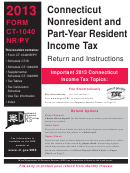 1
1 2
2 3
3 4
4 5
5 6
6 7
7 8
8 9
9 10
10 11
11 12
12 13
13 14
14 15
15 16
16 17
17 18
18 19
19 20
20 21
21 22
22 23
23 24
24 25
25 26
26 27
27 28
28 29
29 30
30 31
31 32
32 33
33 34
34 35
35 36
36 37
37 38
38 39
39 40
40 41
41 42
42 43
43 44
44 45
45 46
46 47
47 48
48 49
49 50
50 51
51 52
52 53
53 54
54 55
55 56
56








