REV-1176 (10-11) (I)
BUREAU OF BUSINESS TRUST FUND TAXES
PO BOX 280910
HARRISBURG, PA 17128-0910
E-TIDES ADMINISTRATIVE ACCESS CHANGE REQUEST FORM
You must register the enterprise in e-TIDES prior to sending this request.
Change Tax Account Administrative Access For:
Start
B usiness Name ___________________________________________________________
EIN __________________________
Tax Type
Account Number
Sales & Use Tax . . . . . . . . . . . . . . . . . . . . . . . . . . . . .
Employer Withholding . . . . . . . . . . . . . . . . . . . . . . . . .
Other Tax Type
Requester Contact Information
Registered Individual . . . . . . . . . . . . . . . . . . . . . . . . . .
User ID of Registered Individual . . . . . . . . . . . . . . . . . .
Business Name . . . . . . . . . . . . . . . . . . . . . . . . . . . . . .
Email Address . . . . . . . . . . . . . . . . . . . . . . . . . . . . . . .
Telephone Number . . . . . . . . . . . . . . . . . . . . . . . . . . . .
Fax Number . . . . . . . . . . . . . . . . . . . . . . . . . . . . . . . .
o
o
Add as an Additional Filer
YES
NO
THIS FORM WILL REMOVE THE PREVIOUS ADMINISTRATOR FROM THE ACCOUNT.
SIGNATURE OF REGISTERED INDIVIDUAL
DATE
Please sign after printing.
Completed forms can be emailed to ra-btftebusiness@pa.gov
Fax to: 717-787-0145
Mail to: Department of Revenue, Bureau of Business Trust Fund Taxes, PO Box 280908, Harrisburg, PA 17128-0908.
This form is intended for users requesting administrative access to a previously registered tax account. When using this form
for multiple tax types, each tax account must be registered under the requester’s User ID and Password. The following steps
must be completed prior to sending this request.
TO REGISTER ON e-TIDES
First-time e-TIDES users must register at , creating a User ID and Password.
Step One
•
Select “Enter e-TIDES”.
•
Select “Register,” located at the bottom of the page.
•
Select “I Agree” to the e-Signature Agreement to create your User ID and Password.
Step Two
•
Select “Register Enterprise” from the left navigation.
•
Choose your tax type and select “Next”.
•
Select “I Agree” to the agreement.
•
Enter your account number, Entity ID and type of Entity ID, then select “Next”.
•
Select “Submit” to process your request to be added as a user on e-TIDES.
For additional information please visit the department’s Online Customer Service Center at or call
the e-Business Tax Unit at 717-783-6277.
RESET FORM
RETURN TO TOP OF PAGE
PRINT
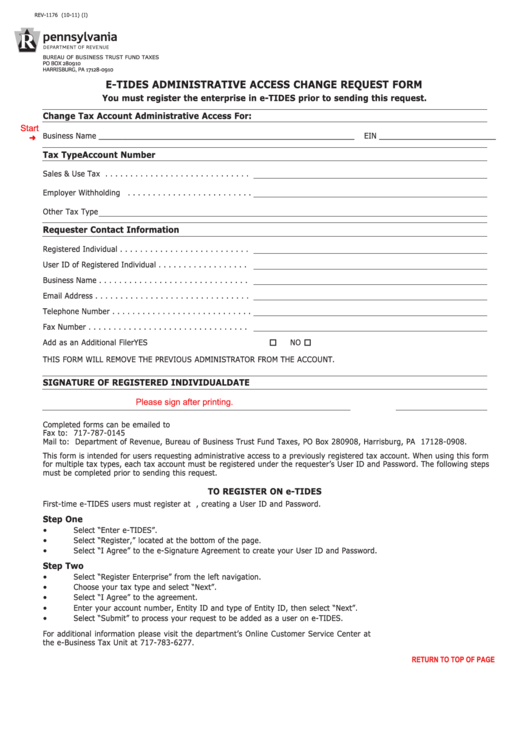 1
1








