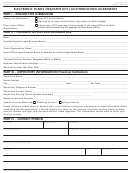Electronic Funds Transfer (Eft) Authorization - Minnesota Department Of Revenue Page 6
ADVERTISEMENT
Quarterly or monthly payment options
If you are required to or want to pay your tax electronically through EFT, you may choose to pay by
Internet or by telephone. Both options are available 24 hours a day.
If you are not required to pay electronically, you may pay by Internet, by telephone or by check.
By Internet (EFT)
By Telephone (EFT)
There is no need to register in advance before making
If you are currently registered to pay your
an EFT payment using the Internet payment method.
MinnesotaCare taxes by EFT, refer to the EFT instruc-
tion booklet you received from the department to pay
your tax using the telephone payment method.
How to pay
1
Complete the worksheet on page 11, OR estimate
Before you can use the telephone payment method,
you must first be registered to pay your
the amount of tax you owe for the period.
MinnesotaCare taxes by EFT. To register, complete
and return the EFT authorization form on page 13.
2
Go to the department website at:
When you complete the form, you must choose to pay
your tax using either the ACH debit method or the
ACH credit method. Also, be sure to check the appro-
3
Click on Businesses and follow the links to electroni-
priate tax type(s).
cally pay your MinnesotaCare taxes.
ACH debit method. You make the arrangements to
have the amount you owe automatically withdrawn
4
Follow the instructions on the computer screen. If
from your bank account on the date you specify.
you are not currently registered to pay by EFT, you
will be asked to provide (see sample check below):
ACH credit method. You make arrangements with your
bank to transmit the tax you owe to the department on
the routing number of your bank,
the date you specify. Contact your bank first to make
the account number of the checking or savings
sure it offers ACH origination services and to make the
account from which you want to pay your tax,
arrangements. You will be required to pay any transaction
and
fees that your bank may charge.
the date you want the tax amount taken from
your account.
Once you are registered, you will receive a confirma-
tion letter and an EFT instruction booklet with all the
5
For your records, you may record your payment
information you need to pay your tax by EFT.
information at the bottom of your worksheet and on
the record of tax payments on page 12.
Paying by check
6
If you are not required to pay by EFT, you may choose to
Discard any payment voucher you may have
send your tax payment in the mail.
received for this quarter or month. Do not mail the
payment voucher to the department.
A payment voucher is required for all tax payments
received by the department in the form of a check or
money order. If you are not required to pay by EFT, a
payment voucher (Form MC-10) and a preaddressed
1234
MinnesotaCare Taxpayer
1234 Main Street
15-0000/0000
envelope will be sent to you automatically. If you do
20
Anytown, MN 55000
Pay to the
not have Form MC-10, call us at 651-282-5533 or 1-800-
$
Order of
657-3886 to request a copy.
DOLLARS
Anywhere Bank
Mail your check with the original Form MC-10 — do not
Anyplace, U.S.A.
use a photocopy — using the preaddressed envelope.
Non negotiable
Memo
If you do not have the envelope, send your payment
090000000
11111111111111
1234
and Form MC-10 to: Minnesota Department of Rev-
Routing
Account number
(If the account number includes letters
enue, Mail Station 6100, St. Paul, MN 55146-6100.
number
of the alphabet, you cannot use the direct payment method.)
If you do not owe any tax or you are paying electroni-
cally, please discard the payment voucher.
4
ADVERTISEMENT
0 votes
Related Articles
Related forms
Related Categories
Parent category: Financial
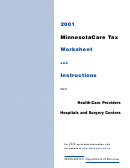 1
1 2
2 3
3 4
4 5
5 6
6 7
7 8
8 9
9 10
10 11
11 12
12 13
13 14
14 15
15