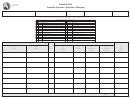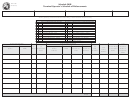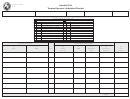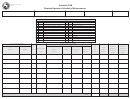Form Mf Schedule 010m - Terminal Operator'S Schedule Of Meter Readings Page 2
ADVERTISEMENT
MF-010W Instructions
GENERAL INSTRUCTIONS
SECTION 1
Terminal and refinery operators must complete this meter reading schedule each month and
List each meter number on a separate line. A meter number (column 1) may appear more
file it with the Department of Revenue. Terminal and refinery operators are required to file
than once in Section 1 if more than one type of fuel product goes through the meter during
the month. The meter readings you enter for a specific meter may only pertain to the fuel
their reports electronically with the department through My Tax Account.
type in column 2.
REPORT DUE DATE
Column (1): Number assigned to the meter through which the fuel in column 2 passed.
Your report, plus supporting schedules, including the meter reading schedule, are due on
or before the last day of the month following the month covered by the report. To be timely
Column (2): Product type of the fuel passing through this meter. Enter only one of the prod-
filed, an electronically filed report must be transmitted to the department on or before the
uct codes listed on the front of this form per line.
due date of the report.
Columns (3) and (4): A meter reading entered for the end of the month must be taken at
Reports not timely filed are subject to a mandatory $10 late filing fee.
the close of business on the last day of the month.
ASSISTANCE
Columns (5) and (6): A meter reading entered for the beginning of a month must be the
You can access the department’s web site at From this web site, you
same as the reading taken for that meter at the end of the prior month.
can:
Column (7): Subtract the meter reading in column 6 from the reading in column 4. The
• Complete electronic fill-in forms
difference represents the gallons that appear to have been withdrawn from the terminal
• Download forms, schedules, instructions, and publications
during the month. Be sure to take into account any meter “turnovers” that occurred during
• View answers to frequently asked questions
the month.
• E-mail for assistance
• Access My Tax Account
Column (8): Meter test withdrawals must be documented in your records via a manifest or
bill of lading, including the destination of the product (e.g., slop tank, returned to terminal
Madison Office Location
Mailing Address
storage).
2135 Rimrock Road
Excise Tax Section 6-107
Madison, WI 53713
Wisconsin Department of Revenue
Column (9): Subtract gallons in column 8 from the gallons in column 7. Enter the difference
PO Box 8900
in column 9.
Phone: (608) 266-3223 or (608) 266-0064
Madison WI 53708-8900
Fax: (608) 261-7049
Column (10): Other adjustments that affected this meter and product type, for example:
E-mail: excise@revenue.wi.gov
meter repairs, meter slips. These adjustments may increase or decrease the net gallons
withdrawn entered in column 9.
RECORDS
Column (11): Total gallons withdrawn via this meter during the month for the fuel type
Keep a copy of your report and all records used in preparing this report for a minimum of four
years. Keep these records in a place and manner easily accessible for review by department
entered in column 2. Add or subtract, as appropriate, the gallons in column 10 from the gal-
lons in column 9. The total gross gallons in column 11 must agree with the total gallons of
personnel.
Section 2.
FORM COMPLETION
SECTION 2
Enter the legal name, business name (if different than legal name), the account number,
federal employer identification number (FEIN), or social security number (SSN) if a sole
Break down the gross gallons reported in Section 1 by product type disregarding meter num-
bers. The total gallons of Section 2 must agree with the total gallons in column 11, Section
proprietor.
1, as well as the total gross gallons you detail by XML or My Tax Account on your terminal
Enter the mailing address, business phone number, and the nine digit terminal code number
operator disbursement Schedule TD.
which the Internal Revenue Service (IRS) assigned to you for this terminal location.
Enter the month, last day of the month, and year covered by the report (MM DD CCYY).
IMPORTANT: ENTER GROSS GALLONS IN SECTIONS 1 AND 2 (U.S. standard liquid
gallon = 231 cubic inches).
ADVERTISEMENT
0 votes
Related Articles
Related forms
Related Categories
Parent category: Financial
 1
1 2
2