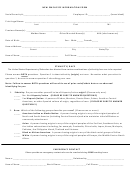New Employee Or Change Employee Information Form
ADVERTISEMENT
NEW EMPLOYEE OR CHANGE EMPLOYEE INFORMATION FORM
ADD A NEW EMPLOYEE TO PAYROLL (Complete all information, except File #, and
attach required forms)
Check One
CHANGE AN EXISTING EMPLOYEE (Complete name, Soc Sec #, File #, work location
and any changes to information currently in use)
EMPLOYEE
NAME
SOC SEC # __ __ __ /__ __ /__ __ __ __
File # __ __ __ __ __ __
Employee Address
Email Address
Employee Home Phone
(
)
WORK LOCATION
Job Title
Forms attached
I-9 (Employment Eligibility)
W-4 (Federal)
K-4(IT-4) (State)
Acceptance Form
Direct Deposit (All regular employees)
Diocesan Pension Forms (eligible new employees)
All forms must be received for a new employee before the new employee can be processed
New employee must have passed a background check and completed VIRTUS requirements
Forms available: / all diocesan offices / finance / payroll & benefit forms
Salary Information:
(Complete either semi-monthly salary OR hourly rate. Do not complete both)
.
Semi-monthly Salary Rate (Salaried school employees see pay options below)
$
.
$
Hourly Rate (Number of Hours to be called in for each pay date)
(Contact the Payroll Office (392-1557) if you have any questions about entering salary information)
If the employee is a salaried school employee (other than a contracted teacher), does he/she opt to be paid:
20 equal semi-monthly payments September through June
employee initials
24 equal semi-monthly payments September through August
employee initials
24 equal semi-monthly payments July through June
employee initials
Work Schedule: Employee is (check one)
Full-time
Part-time
(if part-time, Full-Time Equivalent %
% )
(Mark Y or N)
At least 21 years of age
Expected to work at least 15 hours per week
Expected to work at least 5 months per year
Hire Date
First Pay Date
OR
Pay Rate Effective Date
Signature of Pastor or Principal
Date
(MAKE A COPY FOR YOUR RECORDS)
OFFICE USE:
Rec'd
File #
1st pay
Revised 08-25-2015
ADVERTISEMENT
0 votes
Related Articles
Related forms
Related Categories
Parent category: Business
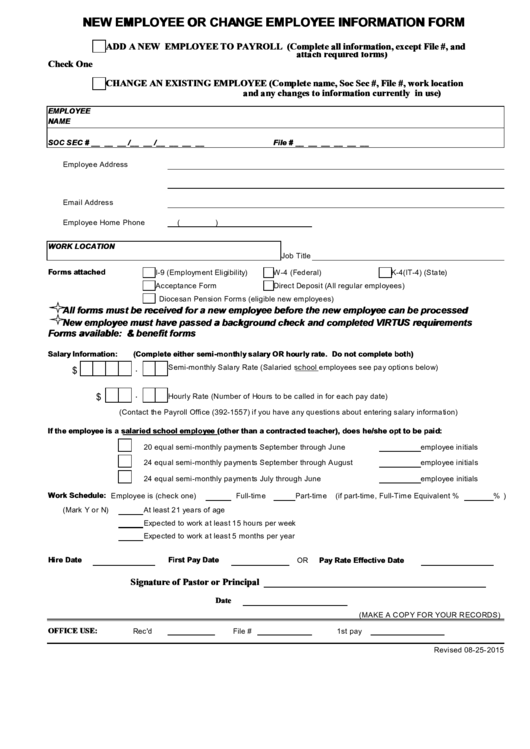 1
1