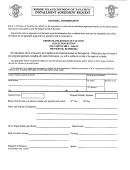9465-FS
Installment Agreement Request
Form
(December 2011)
OMB No. 1545-0074
If your balance due is greater than $25,000 but not more than $50,000, complete Parts I and II.
▶
If you are filing this form with your tax return, attach it to the front of the return.
Department of the Treasury
▶
Internal Revenue Service
See separate instructions.
▶
Caution: Do not file this form if you are currently making payments on an installment agreement or can pay your balance in full within
120 days. Instead, call 1-800-829-1040. If you are in bankruptcy or we have accepted your offer-in-compromise, see Bankruptcy or
offer-in-compromise in the instructions.
Note. If you are filing Form 9465-FS to request an installment agreement for a business tax liability and the business is no longer a
functioning enterprise, complete line 2 in addition to 1a.
This request is for Form(s) (for example, Form 1040 or Form 941)
and for tax year(s) (for example, 2010 and 2011)
▶
▶
Part I
General Information
1 a
Your social security number
Your first name and initial
Last name
If a joint return, spouse’s first name and initial
Last name
Spouse’s social security number
Current address (number and street). If you have a P.O. box and no home delivery, enter your box number.
Apt. number
City, town or post office, state, and ZIP code. If a foreign address, enter city, province or state, and country. Follow the country’s practice for entering the postal code.
b If this address is new since you filed your last tax return, check here
.
.
.
.
.
.
.
.
.
.
.
.
.
.
.
.
.
▶
2
Business name
Employer Identification Number
4
3
Your phone number
Best time for us to call
Your work phone number
Ext.
Best time for us to call
5
6
Name of your bank or other financial institution:
Your employer’s name:
Address
Address
City, state, and ZIP code
City, state, and ZIP code
7
Enter the total amount you owe as shown on your tax return(s) (or notice(s)) .
.
.
.
.
.
.
.
7
Note. If the amount on line 7 is greater than $25,000 but not more than $50,000, you must
complete line 11 and Part II on page 2. See instructions.
8
Enter the amount of any payment you are making with your tax return(s) (or notice(s)). See instructions
8
9
Enter the amount you can pay each month. Make your payments as large as possible to limit
interest and penalty charges. The charges will continue until you pay in full. If a payment amount
is not listed on line 9, one will be determined for you by dividing the balance due by 72 months
.
9
10
Enter the date you want to make your payment each month. Do not enter a date later than the 28th
▶
11
If you want to make your payments by electronic funds withdrawal from your checking account, see the instructions and fill in
lines 11a and 11b. This is the most convenient way to make your payments and it will ensure that they are made on time.
a Routing number
▶
b Account number
▶
I authorize the U.S. Treasury and its designated Financial Agent to initiate a monthly ACH debit (electronic withdrawal) entry to the financial
institution account indicated for payments of my Federal taxes owed, and the financial institution to debit the entry to this account. This
authorization is to remain in full force and effect until I notify the U.S. Treasury Financial Agent to terminate the authorization. To revoke
payment, I must contact the U.S. Treasury Financial Agent at 1-800-829-1040 no later than 14 business days prior to the payment (settlement)
date. I also authorize the financial institutions involved in the processing of the electronic payments of taxes to receive confidential information
necessary to answer inquiries and resolve issues related to the payments.
Your signature
Date
Spouse’s signature. If a joint return, both must sign.
Date
9465-FS
For Privacy Act and Paperwork Reduction Act Notice, see instructions.
Form
(12-2011)
Cat. No. 58658E
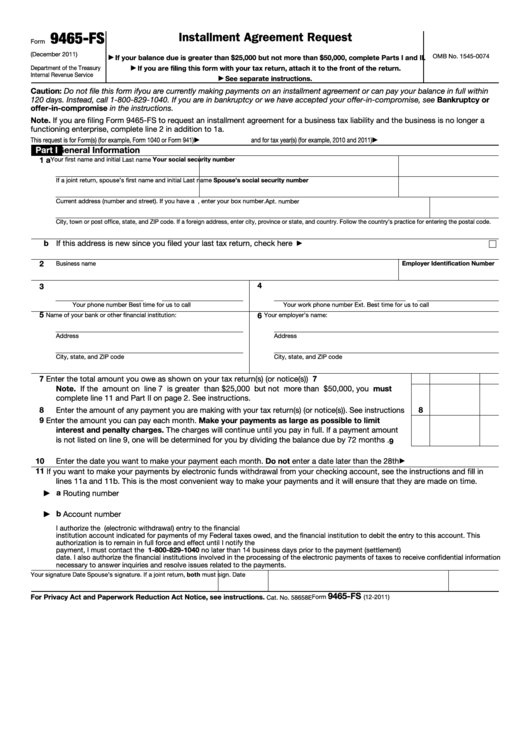 1
1 2
2