Form Wv/bcs-1 - West Virginia Business Investment And Jobs Expansion Tax Credit Or Corporate Headquarters Relocation Credit Page 14
ADVERTISEMENT
Line 14.
Subtract Line 13 form Line 3 and enter the result.
Line 15.
Enter the minimum of Line 14 and the total of Part VIII, Column 5 minus the total of Part VIII, Column
6.
Line 16.
Enter the minimum of Line 14 minus Line 15 and Total Rebate Carryover Credit minus any Rebate
Carryover Credit used on Line 7.
Line 17.
Enter the sum of Line 15 and Line 16.
Line 18.
Enter the sum of Line 13 and Line 17 for each of the listed taxes in the amount to be claimed as credit
on the appropriate annual returns filed.
Part V - REBATE
Section 1 Determination of Maximum Rebate Allowable
Line a, Column 1.
Enter the total amount of ad valorem property taxes imposed and paid pursuant to West
Virginia Code § 11-8, for the taxable year.
Line a, Column 2.
Enter the amount of such property taxes imposed and paid which are directly attributable to
the qualified investment in a new or expanded business facility, for the taxable year.
Multiply the amount in Column 2, Line a by the percentage shown in Column 3, Line
a and enter the result in Column 4, Line a.
Line b, Column 1.
Enter the total amount of Unemployment Compensation Tax imposed and paid under
West Virginia Code § 21A-5, for the taxable year.
Line b, Column 2.
Enter the amount of such tax imposed and paid which is directly attributable to the
compensation of new employees filling the new jobs that are attributable to the
qualified investment. Multiply the amount in Column 2, Line b by the percentage shown
in Column 3, Line b and enter the result in Column 4, Line b.
Line c, Column 1.
Enter the total amount of Workers Compensation premiums imposed and paid under
West Virginia Code § 23-2, for the taxable year.
Line c, Column 2.
Enter the amount of such premiums imposed and paid which is attributable to the
compensation paid new employees filling the new jobs that are directly attributable to
the qualified investment.
Multiply the amount in Column 2 Line c by the percentage shown in Column 3, Line
c and enter the result in the Column 4, Line c.
Line d.
Enter the sum of Column 4, Lines a, b, and c.
Section 2 - Rebate to be applied in Current Tax Year
Line a. Enter the amount of the annual credit allowance from Part VII, Section 1, Line a (1), or Line b (4), whichever
is applicable.
Line b. Enter the amount of credit allowance applied from Part IV, Line g, Column 5.
Line c. Subtract the amount on Line b from the amount on Line a. This is the amount of the annual credit allowance
available for rebate.
Line d. Maximum rebate allowable current year. (From Part V, Section 1, Line d).
Line e. Enter the lesser of Line c or Line d. If less than zero (0), enter zero (0).
Line f.
Maximum rebate allowable from prior years. (From Part VII, Section 1, Line c (16).
Line g. Add the amount on Line e and the amount on Line f. This amount may be used to offset tax liability in Part
IV, Column 6.
Line h. Enter the total amount of applied rebate from Part IV, Line g, Column 7.
14
ADVERTISEMENT
0 votes
Related Articles
Related forms
Related Categories
Parent category: Financial
 1
1 2
2 3
3 4
4 5
5 6
6 7
7 8
8 9
9 10
10 11
11 12
12 13
13 14
14 15
15 16
16 17
17 18
18 19
19 20
20 21
21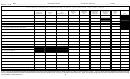 22
22 23
23 24
24 25
25 26
26 27
27 28
28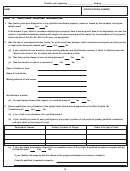 29
29 30
30








