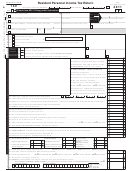Line 30 - Unpaid Arizona Use Tax
Use line 30 to report any use tax that you owe from out-of-state purchases that
you made in 2011. Enter an amount on line 30 to report your use tax only if all
of the following apply.
1. The items you bought were not for business purposes.
2. You stored, used or consumed the item in Arizona.
3. You are not a registered retailer.
For example, you may have bought goods from a catalogue or from the Internet.
You may have purchased items costing more than $200, while traveling outside
of the U.S. If you made any out-of-state purchase during 2011 and paid no sales
tax on that purchase, you must complete the use tax worksheet. You should
keep your receipts or invoices for your out-of-state purchases.
Some items are exempt from use tax. For example, you do not have to pay use
tax on any of the following items:
Prescription drugs
Prescription eyeglasses
Contact lenses
Hearing aids
Other items may also be exempt from use tax. To find out more about use tax
and items exempt from use tax, see our brochure, Pub 610, Use Tax. To see this
brochure, visit our web site at
and click on publications.
If you did not make any out-of-state purchases during 2011, you do not owe any
use tax. In this case, enter “0” on line 30.
Arizona’s Use Tax
Arizona’s use tax has been part of our tax laws since 1955. Every state with a
sales tax also has a use tax. When Arizona shoppers buy from out-of-state
sellers who do not collect tax, this puts in-state sellers at a disadvantage. The
use tax puts all retailers on a level playing field.
What if I Have Already Paid Tax on My Out-of-State Purchase?
If you have paid sales tax to another state on the purchase, or if you have already
paid your Arizona use tax, then you should enter “0” on line 30.
Use Tax Worksheet
Return to 140
Print Unpaid Use Tax Worksheet
Complete the following worksheet to figure your unpaid use tax.
Use Tax Worksheet
1. Taxable Purchases
2. Arizona use tax rate
.066
3.
Multiply line 1 by the decimal on line 2.
Enter the result here.
4.
Round the amount on line 3 to the nearest
whole dollar. If 50 cents or more, round up
to the next dollar; if less than 50 cents, round
down. Also enter this amount on Form 140,
page 1, line 30.
The following example shows how to complete the worksheet.
Example: Rita lives in Phoenix and she orders a new bedspread from the Out-
of-State Catalog Store based in New York. The price is $125. The Catalog Store
collects no tax. Rita must pay Arizona use tax on this purchase. Rita will
complete the worksheet as follows:
Use Tax Worksheet - Example
1. Taxable Purchases
$125.00
2. Arizona use tax rate
.066
3.
Multiply line 1 by the decimal on line 2.
8.25
Enter the result here.
4.
Round the amount on line 3 to the nearest
whole dollar. If 50 cents or more, round up
to the next dollar; if less than 50 cents, round
down. Also enter this amount on Form 140,
$8.00
page 1, line 30.
In this example, Rita will enter $8 on Form 140,
page 1, line 30.
 1
1 2
2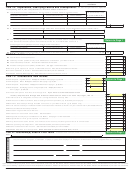 3
3 4
4 5
5 6
6 7
7 8
8 9
9 10
10 11
11 12
12 13
13 14
14 15
15 16
16 17
17 18
18 19
19