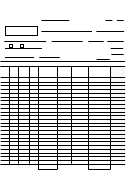BOE-506-PO (S3F) REV. 3 (3-11)
STATE OF CALIFORNIA
BOARD OF EQUALIZATION
INSTRUCTIONS
TERMINAL OPERATOR INFORMATION REPORT
General Information
The Terminal Operator Information Report allows terminal operators to report receipts and disbursements of liquid products
to and from each approved terminal.
If you are interested in filing your Terminal Operator Information Report electronically with the BOE, please contact Special
Taxes and Fees at the number listed at the bottom of page (S3B).
To obtain the latest information on any product codes or if you need help completing this form, please visit the BOE's website
at:
Filing Requirements
You must file a report with the BOE and report every gallon of liquid products you received at a California terminal or
disbursed at a California terminal rack for the reporting period. You must file a separate report for each approved terminal that
has a unique IRS terminal control number (TCN). The report must be filed on or before the last day of the calendar month
following the reporting period to which it relates. You must file a report even if you have no activity for the reporting period.
Preparation of the Schedules
There are three types of supporting schedules included with every Terminal Operator Information Report; an ending inventory
schedule (Schedule 15C - Ending Inventory by Product Code) ; a receipt schedule (Schedule 15A - Terminal Operator
Receipts); and a disbursement schedule (Schedule 15B - Terminal Operator Disbursements by Position Holder). Report only
one product code on each schedule page for the period using the product code table (from Schedule 15C - Ending Inventory
by Product Code). Photocopy additional schedule pages as required to report only one product code per page. For
Schedules 15A and 15B, complete the information in box (d) in the header of the schedule. Boxes (a) Company Name, (b)
Account Number, (c) TCN, and (e) Month/Year are already filled in when you receive monthly paper forms from the BOE.
Schedule 15C - Ending Inventory by Product Code
Enter the physical inventory for each product code in net gallons at the end of the reporting period.
Schedule 15A - Terminal Operator Receipts
Use this schedule to report each receipt of product (bulk and non-bulk) by the terminal operator.
Column 1
Enter the name of the carrier that transported the product into the terminal.
Column 2
Enter the carrier's FEIN (Federal Employer Identification Number).
Column 3
Enter the mode from the mode codes list.
Column 4
Enter the date of the document identified in column 5 (enter as mm/dd/yy).
Column 5
Enter the identifying number from the document provided by the carrier that reflects the details of the
transaction. This could be a bill of lading, shipping document, or manifest. Both the carrier and terminal operator
must report the same document number to the BOE.
Column 6
Enter the net gallons received into the terminal. For non-bulk deliveries to a terminal where net gallons are not
measured, enter gross gallons.
Schedule 15B - Terminal Operator Disbursements by Position Holder
Use this schedule to report each disbursement of product (bulk and non-bulk) from your terminal by position holder.
Note: Two-Party Exchange Transactions
Terminal operators may not participate in two-party exchanges if they are filing paper returns. To participate in a two-party
exchange, all three parties (the delivering supplier, receiving supplier, and terminal operator) must meet certain requirements,
including filing electronic tax forms with us.
Position Holder (PH) Name, Position Holder FEIN
Enter the name and FEIN of the position holder whose product was disbursed at the terminal.
Column 1
Enter the name of the carrier that transported the product out of the terminal.
Column 2
Enter the carrier's FEIN.
Column 3
Enter the mode from the mode codes list.
Column 4
Enter the destination state -- must be a valid, two-character U.S. Postal Service abbreviation (obtain from the
Postal Abbreviations list available on our website). This information is required for non-bulk (truck or rail car)
deliveries only. If a fuel transport truck is receiving fuel destined for different states, the terminal operator will
issue a bill of lading, manifest, or other shipping document on behalf of the position holder for each state of
destination. You are required to report each separate shipping document as a separate transaction. If the
destination is a terminal, enter the TCN.
 1
1 2
2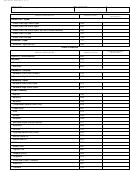 3
3 4
4 5
5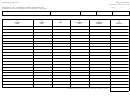 6
6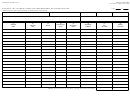 7
7