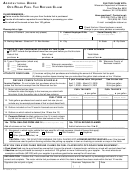Attachment III
State of California – Health and Human Services Agency
California Department of Social Services
INSTRUCTIONS FOR COMPLETING THE
STATE OF CALIFORNIA (SOC) 812A and SOC 812B FORMS
Only one abatement form can be submitted per abatement quarter or period. If multiple
abatement quarters or periods exist, please fill out a separate form for each quarter and
period.
1. County Expense Claim (CEC)/California Assistance (CA) 800 Reporting Period: Enter
the quarter/month and year next to the claim selected.
Section A:
2. County Name: Enter the county name.
3. County Contact Person: Enter the county contact person that the California
Department of Social Services may contact.
4. Telephone Number: Enter the telephone number of the county contact person.
5. Explanation: Provide a detailed explanation for the abatement. Reasons include, but
are not limited to, discontinued program allocations and other situations where negative
adjustments cannot be processed through the CEC or the CA 800 due to claiming
periods no longer available or outside of the adjustment periods.
Section B:
For each column:
6. Program Name: Enter the program name where the abatement is being applied.
7. For SOC 812A - Program Identifier Number (PIN): Select this box if the abatement is
for an administrative expenditure. Enter each six digit PIN code separately under this
column.
8. For SOC 812B - Aid Code: Select this box if the abatement is for assistance
expenditures. Enter each aid code separately under this column.
9. Amounts ($): Enter the appropriate share of the abatement under each sub-column
that identifies the federal, state, health, county and total shares. For abatements of
programs identified with Local Revenue Funds (LRF), enter the LRF amount under the
State/County 2011 sub-column.
10. County Certification: The county welfare director must sign and date on the line
provided.
11. County Certification: The county auditor-controller must sign and date on the line
provided.
SOC 812A and SOC 812B (7/13)
 1
1 2
2