Instructions For Form M2 - Minnesota Income Tax For Estates And Trusts (Fiduciary) - 2016 Page 9
ADVERTISEMENT
Federal Changes Not Adopted by Minnesota
Definitions used in determining Minnesota
12
If you claimed the modified treatment
Update as of January 2017
15
If you expensed up to the first 50%
taxable income are based on the Internal
of certain qualified film and television
of the cost of qualified mine safety
A bill signed into law on
Revenue Code, as amended through Decem-
production expenses on federal Form
equipment, calculate the depreciation
January 13, 2017, conforms
ber 31, 2014.
4562, recalculate your expenses for Min-
on the portion of the equipment you
Minnesota law to federal law
nesota purposes and enter the difference.
expensed. Enter the difference between
Since that date, federal tax laws have been
when determining federal taxable
Individual taxpayer enter this amount on
the amount expensed and the amount
passed that contain a number of provisions
line 8 of Schedule M1NC.
income for tax year 2016. As a
allowed as depreciation on the cor-
affecting tax year 2016. Minnesota has not
result, taxpayers are no longer
responding line. Individual taxpayers
adopted these federal changes.
13
If you placed into service certain quali-
required to recompute Minnesota
enter this amount on line 11 of Schedule
fied leasehold improvements, restaurant
The following codes will reference a non-
M1NC
taxable income for Minnesota tax
or retail improvement property and
conformity issue, which will require an
deprecated the property using a 15 year
purposes.
40 Other Additions. Attach a supplemental
adjustment to Minnesota Income. Place the
class life, recalculate your Minnesota
statement with your return regarding
code in the box and the amount on the cor-
depreciation using a 39 year class life and
your addition.
responding line. If you need additional lines,
enter the difference. Individual taxpayers
attach a supplemental schedule.
enter this amount on line 9 of Scheduled
M2, Line 38; M2SB, Line 25;
M2, Line 31; M2SB, Line 18;
M1NC.
M2X Line 43
M2X, Line 36
Code Description of Issue
14
If you utilized the special 7 year cost
Code Description of Issue
50 Other subtractions. Attach a supple-
recovery period for property used for
11
If you claimed depreciation for busi-
mental statement with your return
land improvement and support facilities
ness property on Indian reservation on
for motor sports entertainment facilities
regarding your subtraction.
federal Form 4562 using the alterna-
you must recalculate the depreciation
Continue to check our website for updates.
tive depreciation class-life, recalculate
using a 15 or 39 year life (as appropriate).
depreciation using the regular class-life
Enter the difference between the special
and enter the difference. Individual
7 year depreciation and the recomputed
taxpayer enter this amount on line 7 of
depreciation on the corresponding line.
Schedule M1NC.
Individual taxpayer enter this amount on
line 10 of the Scheduled M1NC.
Allocation of Adjustments
The beneficiary(s) of a trust or an estate must
Where the adjustment is an addition, that
ciary and the fiduciary in column E, under
file an individual income tax return to report
portion of the adjustment allo cated to each
additions or subtractions.
their portion of the income distributed. A resi-
beneficiary and to the fiduciary must be
Complete a Schedule KF for each beneficiary
dent beneficiary must report all income from
shown as an addi tion.
who is assigned adjustments.
the trust or estate. A nonresident beneficiary
Where the adjustment is a subtraction, that
who receives $10,350 or more of Minnesota
Schedule KF
part of the adjustment allocated to each ben-
gross income must report income assignable to
eficiary and to the fiduciary must be shown
Minnesota.
as a subtraction.
The purpose of this section is to allocate any
Column C
Complete and provide Schedule KF to each
adjustments noted on lines 25-33 and 35–41
Enter the federal distributable net income as-
between the beneficiary(s) and fiduciary.
nonresident beneficiary with Minnesota
signed to each beneficiary and the fiduciary
If all the income is retained by the trust
source income and any Minnesota ben-
as deter mined for federal purposes. Add
or estate, then any adjustment is allocated
eficiary who has adjustments to income.
the amounts and enter the total on line 45,
entirely to the fiduciary. If all of the income
Purpose
column C.
is distributed, then any adjustment is passed
through to the beneficiary(s) in proportion
The purpose of Schedule KF is to provide
Column D
to their share of distributable net income.
beneficiaries with the information they
To obtain the proper percentage, divide each
If part of the income is retained and part
need to file Form M1, Minnesota Individual
figure from column C on lines 43 and 44 by
distributed, then part of the adjustment is
Income Tax Return. The schedule shows
the total of column C on line 45. Enter this
allocated to the fiduciary and part to the
each beneficiary their specific share of the
percentage in column D for to correspond
beneficiary(s).
fiduciary’s income, credits and modifica-
with each beneficiary and the fiduciary. The
tions.
The share of adjustments in column E is the
total of column D must equal 100%.
same percentage share as the fiduciary’s and
A beneficiary who is a Minnesota resident
Column E
each beneficiary’s share of federal distribut-
must report all income from the trust or es-
able net income to the total distributable
To obtain the proper share for each benefi-
tate. A nonresident beneficiary must report
net income (the amount on Form 1041,
ciary and the fiduciary, multiply the adjust-
income which is assignable to Minnesota.
Schedule B, line 7.) Divide each share by the
ment on line 45, column E, under addi-
Be sure to include copies of all Schedules
total distributable net income to determine
tions and subtractions by the percentage in
KF and federal Schedules K-1 when you file
the percentage.
column D. Enter the result for each benefi-
your Form M2.
9
ADVERTISEMENT
0 votes
Related Articles
Related forms
Related Categories
Parent category: Financial
 1
1 2
2 3
3 4
4 5
5 6
6 7
7 8
8 9
9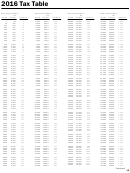 10
10 11
11 12
12 13
13








