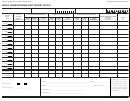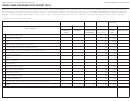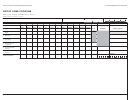Group Home Program Provisional Audit Report (SR 2P)
Instructions
PROVIDER NAME:
Enter the provider/licensee name shown on the Group Home Program Rate Application (SR 1).
PROGRAM NUMBER:
Enter number assigned by FCRB.
AUDIT PERIOD:
Enter period that was audited.
AUDITED MONTH/YEAR:
Enter appropriate months being audited and year.
COLUMN (1) - 90% OF LICENSED CAPACITY, Minimum is 5.4:
Calculate 90 percent of licensed capacity for the months audited.
Enter result of calculation on monthly basis for each month audited.
CHILD CARE & SUPERVISION
COLUMN (2) - VERIFIED HOURS:
Enter the verified number of paid-awake hours for all staff providing child care and supervision as entered on the Child Care
And Supervision Component Program Worksheet (SR 2A), Col. B, TOTAL.
COLUMN (3) - WEIGHTED HOURS:
Enter the weighted hours for all staff providing child care and supervision as calculated on SR 2A Child Care And
Supervision Component Program Worksheet, Col. G, TOTAL.
COLUMN (4) -
Divide Column 3 by Column 1, enter points
SOCIAL WORK ACTIVITIES
COLUMN (5) - VERIFIED HOURS:
Enter the verified number of paid-awake hours for all social work professionals providing social work activities as entered on
the Social Work Component Worksheet (SR 2B), Col. B, or Col. C(2), TOTAL.
COLUMN (6) - WEIGHTED HOURS:
Enter the weighted hours for professional level as calculated on the SR 2B, Col. E, TOTAL.
COLUMN (7) -
Divide Column 6 by Column 1, enter points.
MENTAL HEALTH ACTIVITIES
COLUMN (8) - VERIFIED HOURS:
Enter the verified number of paid-awake hours for all mental health professionals as entered on the Mental Health
Component Program Worksheet (SR 2C), Col. B, TOTAL.
COLUMN (9) - WEIGHTED HOURS:
Enter the weighted hours for professional level as calculated on the SR 2C, Col. D, TOTAL.
COLUMN (10) -
Divide Column 9 by Column 1, enter points
COLUMN (11) - AUDITED POINTS PER PROGRAM PER MONTH:
Enter the results of adding Columns 4, 7, and 10.
COLUMN (12) - AUDITED RCL:
Enter RCL related to the points in Col. 11.
TOTALS: ENTER TOTALS FOR EACH COLUMN.
AVERAGE: Enter the result of dividing each column by the number of months audited during the reporting period. Decimals should be
entered using two decimal places (hundredths). (Example: Calculation results in 220.32445, enter 220.32).
 1
1 2
2