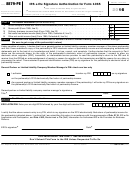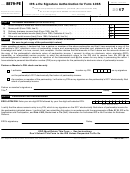IRS e-file Signature Authorization for Forms 940, 940-PR,
8879-EMP
941, 941-PR, 941-SS, 943, 943-PR, 944, and 945
Form
OMB No. 1545-0967
, 20
, 20
.
For the period beginning
, and ending
(October 2013)
Do not send to the IRS. Keep for your records.
▶
Department of the Treasury
Information about Form 8879-EMP and its instructions is at
Internal Revenue Service
▶
Employer identification number
Name (as shown on Form 940, 940-PR, 941, 941-PR, 941-SS, 943, 943-PR, 944, or 945)
Part I
Type of Return and Return Information (Whole dollars only)
Check the box for the return that you will file using this Form 8879-EMP. Enter the amounts from the applicable lines of the return. If any of the
applicable lines on the return are blank, leave line 1b, 1c, 2b, 2c, 3b, 3c, 4b, 4c, 5b, or 5c, whichever is applicable, blank (do not enter -0-).
However, if you entered -0- on the return, enter -0- on the applicable line. Complete a separate Form 8879-EMP for each return.
1 a
b.
1b
Form 940 check here
Total payments to all employees (Form 940, Part 2, line 3)
▶
c.
1c
(all 940 series)
Balance due (Form 940, Part 4, line 14) .
.
.
.
.
.
2 a
b.
2b
Form 941 check here
Total taxes after adjustments (Form 941, Part 1, line 10) .
.
▶
c.
Balance due (Form 941, Part 1, line 12 (line 14 for the fourth
(all 941 series)
quarter of 2013))
.
.
.
.
.
.
.
.
.
.
.
.
.
2c
3 a
b.
3b
Form 943 check here
Total wages subject to social security tax (Form 943, line 2)
▶
c.
3c
(all 943 series)
Balance due (Form 943, line 15)
.
.
.
.
.
.
.
.
4 a
Form 944 check here
b.
4b
Wages, tips, and other compensation (Form 944, Part 1, line 1)
▶
c.
4c
Balance due (Form 944, Part 1, line 11) .
.
.
.
.
.
5a
b.
5b
Form 945 check here
Total taxes (Form 945, line 3)
.
.
.
.
.
.
.
.
.
▶
c.
5c
Balance due (Form 945, line 5) .
.
.
.
.
.
.
.
.
Part II
Taxpayer Declaration and Signature Authorization
Under penalties of perjury, I declare that I have an approved role (as identified in the instructions for the employment tax return) within the
company listed above and that I have examined a copy of the electronic return and accompanying schedules and statements for the period
shown above and to the best of my knowledge and belief, they are true, correct, and complete. I further declare that the amounts in Part I
above are the amounts shown on the copy of the electronic return. I consent to allow the electronic return originator (ERO), transmitter, or
intermediate service provider to send the return to the IRS and to receive from the IRS (a) an acknowledgement of receipt or reason for
rejection of the transmission, (b) the reason for any delay in processing the return or refund, and (c) the date of any refund. If applicable, I
authorize the U.S. Treasury and its designated Financial Agent to initiate an electronic funds withdrawal (direct debit) entry to the financial
institution account indicated in the tax preparation software for payment of the federal taxes owed on this return, and the financial institution
to debit the entry to this account. To revoke a payment, I must contact the U.S. Treasury Financial Agent at 1-888-353-4537 no later than 2
business days before the payment (settlement) date. I also authorize the financial institutions involved in the processing of the electronic
payment of taxes to receive confidential information necessary to answer inquiries and resolve issues related to the payment. I have selected
a personal identification number (PIN) as the signature for the electronic return and, if applicable, the consent to electronic funds withdrawal.
Taxpayer's PIN: check one box only
I authorize
to enter this PIN
as the signature
ERO firm name
do not enter all zeros
on the electronically filed return.
I will enter a PIN as the signature on the electronically filed tax return. Check this box only if you are entering a PIN and the return is
filed using the Practitioner PIN method. The ERO must complete Part III below.
▶
▶
▶
Taxpayer's signature
Print your name and title
Date
Part III
Certification and Authentication
ERO’s EFIN/PIN. Enter your six-digit EFIN followed by your five-digit self-selected PIN.
do not enter all zeros
I certify that the above numeric entry is my PIN, which is my signature on the electronically filed return for the taxpayer indicated above. I
confirm that I am submitting this return in accordance with the requirements of Pub. 3112, IRS e-file Application and Participation, Pub. 4163,
Modernized e-File (MeF) Information for Authorized IRS e-file Providers for Business Returns, and Pub. 3823, Employment Tax e-file System
Implementation and User Guide.
ERO’s signature
Date
▶
▶
ERO Must Retain This Form — See Instructions
Do Not Submit This Form to the IRS Unless Requested To Do So
8879-EMP
For Paperwork Reduction Act Notice, see instructions.
Form
(10-2013)
Cat. No. 62874U
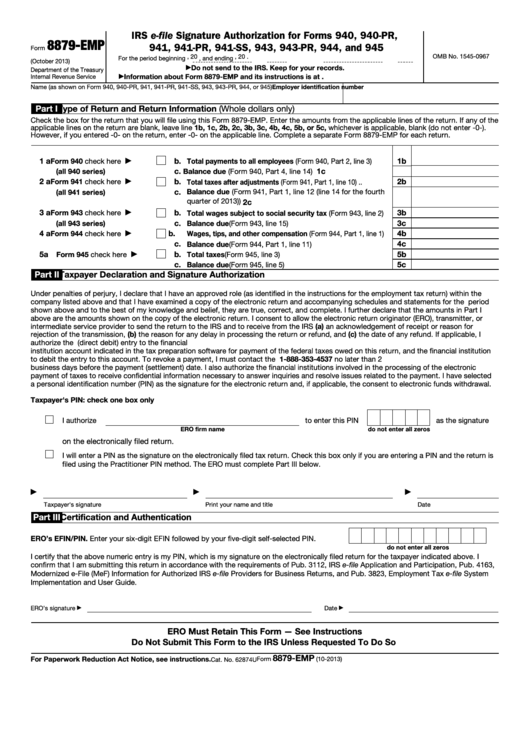 1
1 2
2