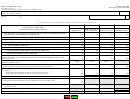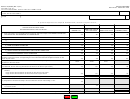BOE-531-T (S2) REV. 6 (7-04)
INSTRUCTIONS FOR PREPARING THE BOE-531-T REV. 6 (7-04) SCHEDULE T
FOR USE WITH BOE 401-A AND BOE 401-GS RETURNS.
COMPLETE AND ATTACH SCHEDULE T TO YOUR RETURN ONLY IF YOU:
Instructions for Column A: For lines 1-10, you can find an explanation of these
are completing line 1 through 10(f) of the Sales and Use Tax Return
entries in your Sales and Use Tax Return Instructions.
(BOE-401-A or BOE-401-GS) and have entries on these lines at different
state tax rates, and/or
Instructions for Column B: For lines 1-10, you can find an explanation of these
are completing the Partial State Tax Exemption Worksheet on page 3 of
entries in your Sales and Use Tax Return Instructions.
Schedule T and have entries on these lines at different state tax rates.
Instructions for Column C: For lines 1-10, you can find an explanation of these
Otherwise, simply complete the back of your sales tax return.
entries in your Sales and Use Tax Return Instructions. Be aware that line 10
entries for Column C may result in a credit amount on lines 12 and 13(d). Be sure
to transfer the totals in line 12, Column C, to line 12(a) of your return.
TAX ADJUSTMENT WORKSHEET - INSTRUCTIONS
Schedule T allows you to report transactions that occurred at different state tax
Instructions for Column D: For lines 1-10, you can find an explanation of these
rates. Transactions must be separated because of the increase or decrease in
entries in your Sales and Use Tax Return Instructions. Add Columns A, B and C
the state portion of the sales and use tax rate.
across, and enter the result in Column D. Transfer the totals to your return.
Schedule T also allows taxpayers to claim credits at the proper state rate when
Instructions for line 10(e): From the Partial State Tax Exemption Worksheet on
claiming a tax recovery deduction on lines 10(a) through 10(d). Include the
page 3, multiply the totals from the TOTAL PARTIAL STATE EXEMPTION line for
Schedule T with your return and keep a copy for your records. After you have
Columns ,A B and C by the corresponding rate and enter the results in Column
transferred information from your worksheet to the back of your return, you must
A, B and C, enter the amount on line 10(e). Add Column A, B and C, enter that
complete the remaining lines of your return.
amount in line 10(e), Column D, labeled box 61. Transfer box 61, Column D
amount to box 61 on the back of your return.
Note: Do not enter any amounts in shaded areas.
Instructions for line 12: Subtract line 11 from line 3 for each column. Add the
COLUMN A: Enter transactions reported on this schedule that occurred on or
amounts in Column A, B and C on Column D and line 12 on the front of your
after 7/1/04.
return. Transfer the amount on line 12, Column C to line 12(a) on the front of the
return.
COLUMN B: Enter transactions reported on this schedule that occurred from
7/15/91 to 12/31/00 and 1/1/02 to 6/30/04.
Instructions for line 13: Multiply line 12 in Column A by 6.0%, Column B by
6.0%, and Column C by 5.75% and enter the results on line 13 in the respective
COLUMN C: Enter transactions reported on this schedule that occurred
columns. Add the amounts show in Columns A, B and C. Enter the total in
between 1/1/01 and 12/31/01.
Column D and on line 13 on the face of the return.
COLUMN D: Enter the total of Column A, Column B and Column C in Column
D (add: Column A + Column B + Column C = Column D).
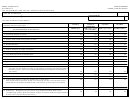 1
1 2
2 3
3